Guides for Business Users
Welcome to Redbox!
Redbox is a platform for eCommerce marketplaces and restaurant aggregators. Your business will be listed on your marketplace provider’s ordering website and apps. Each business can be configured to suit individual business requirements using the Redbox Management Portal. If you do not have access to the portal, you should ask your marketplace owner for an email invite.
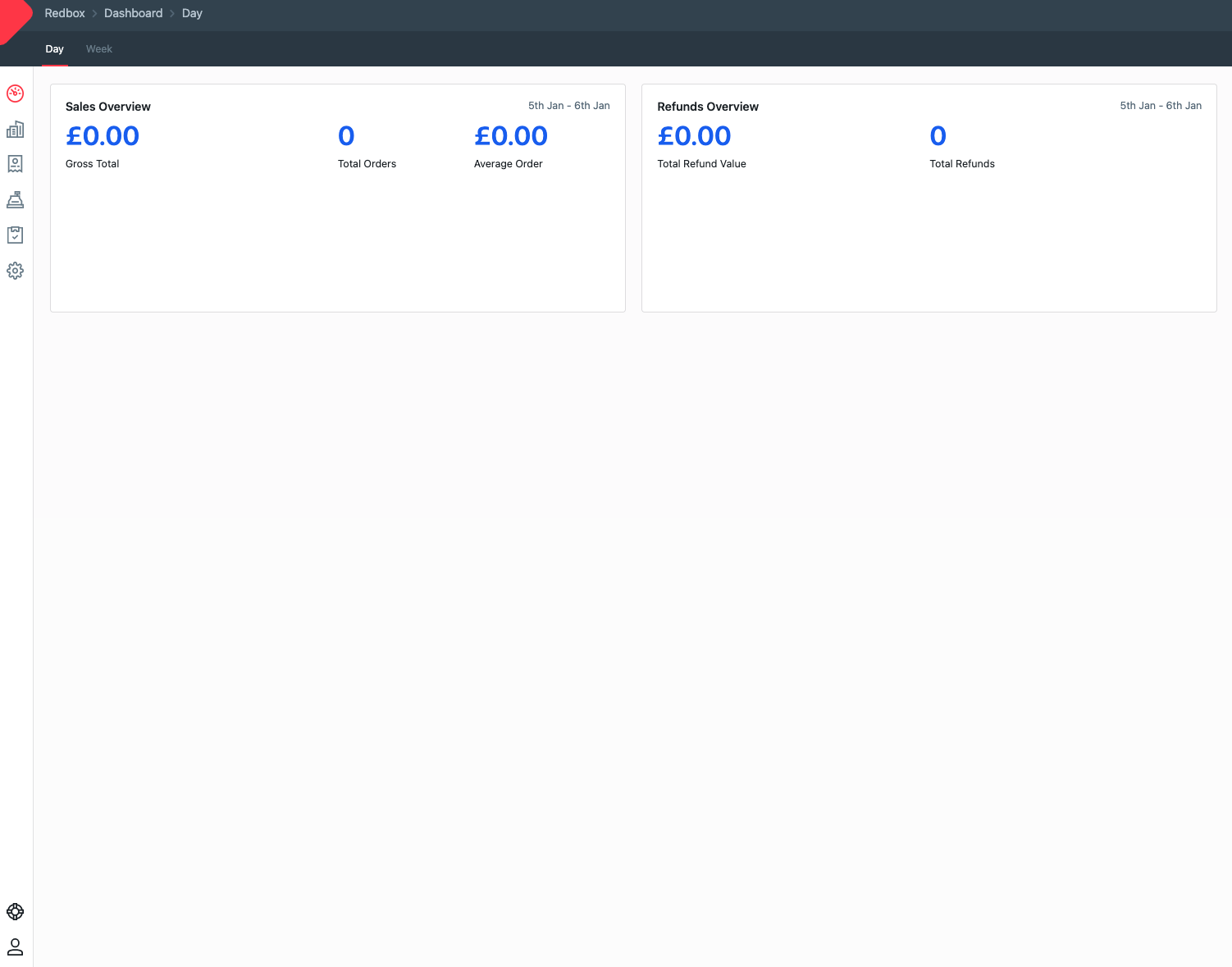
Management Portal - Dashboard Screen when signed in as a Business User
On the left of the Management screen (see above), there are multiple icons, this is the main navigation bar. This bar provides you with access to the Dashboard, Businesses, Orders, Virtual Terminal, Reports, Administrator Settings, Support and Profile. Across the top of the screen, there are multiple tabs which vary depending on the screen selected.
 | Dashboard - This is an overview of the sales and refunds. |
 | Businesses - This is a list of the businesses which are associated with your Marketplaces. |
 | Orders - This is a list of orders associated with your marketplaces, by default displaying today. |
 | Virtual Terminal - This is an online alternative to managing your orders. |
 | Reports - Various detailed reports for your marketplaces. |
 | Administrator Settings - This is a list of users associated with your marketplaces. |
 | Support - System information and help desk. |
 | Profile - Edit your profile information and reset password facilities. |