Sales Reports
How to locate Sales Reports: Redbox Management → Reports → Sales
Sales Reports are available for all users.
There are three different kinds of Sales Reports:
Sales by Product - A list of all the products which have been sold within the time period set. This report can be downloaded using the ‘Download CSV’ button.
Sales by Outlet - A breakdown of the sales for each outlet, this report is broken down into:
Payment (Total, Card, Cash and Refunds)
Promotions (Discounts and AddOns)
Fulfilment (Collection, Table, Delivery, Network and Courier).
Taxes by Outlet - A breakdown of the taxes/VAT of each outlet. It breaks down the taxes/VAT based on products, fulfilment and service charges.
Each report can be filtered by:
Time period: Day / Week / Month / Custom.
Date picker: A calendar view to enter a specified date range.
Each report can be downloaded using the ‘Download CSV’ button.