Virtual Terminal
Virtual terminal is our online alternative to a physical terminal that allows businesses to manage orders in Redbox Management using the ‘Virtual Terminal’ tab. ‘Virtual terminal’ is used for businesses that have smaller order numbers or don’t manage same day orders.
To find out more about using ‘Virtual Terminal’, visit our Managing Orders in Virtual Terminal guide.