Collection - Outlet Visibility Radius
How to locate Collection Radius: Redbox → Marketplaces → Select a Marketplace → Details → Collection
We calculate which outlets in a marketplace show to a customer based on their location, which can be a postcode, current location or a point on a map. When viewing outlets for collection we show these outlets to the customer closest first, to a maximum of 10km from the customer's location. If you would like to show more collection outlets to your customers you can increase the distance of the radius we use to calculate which outlets to show for collection.
Partners and Marketplace Owners can edit the collection outlet visibility radius distance on their Marketplace settings in the Redbox Management portal. Once the collection outlet visibility radius has been set, it will apply to all outlets within the marketplace and can take up to an hour for the changes to apply. You can set the radius to a maximum of 50km.
.png?inst-v=1348278f-b0b5-48d1-a0ce-deb9025b0a44)
Collection - Outlet Visibility Radius on the Marketplace Details screen
Things to consider:
Changes to the Collection Outlet Visibility Radius can take up to one hour to apply.
By default, all marketplaces will have the Collection Outlet Visibility Radius set to 10km/6mi.
If the Collection Outlet Visibility Radius is set to 0km/0mi, the outlet list for the collection fulfilment will return no outlets, regardless of the customers location.
The Collection Outlet Visibility Radius is set at a marketplace level and cannot be altered per outlet.