Creating Apple and Google Developer Accounts
Apple Developer Account
Enrol on the Apple Developer Programme here: https://developer.apple.com/programs/
We recommend you enrol as an organisation, for this, you will need to be a registered company with Companies House. You will also need the following:
An Apple ID with two-factor authentication turned on. You can create one as part of the signup process if you do not have one already.
A D-U-N-S number (https://developer.apple.com/support/D-U-N-S/ ).
Your organisation must be a legal entity so that it can enter into contracts with Apple.
You must have the legal authority to bind your organisation to legal agreements.
Your organisation’s website must be publicly available and the domain name must be associated with your organisation.
A credit or debit card to pay for your yearly £79 fee.
Once you have enrolled, please navigate to Users and Access:
Select People, select ‘All’ and invite app-developers@korelogic.co.uk & korelogic-devops@korelogic.co.uk to your account, giving the user account full privileges and below ‘Additional Resources’, please enable ‘Generate Individual API Keys’.
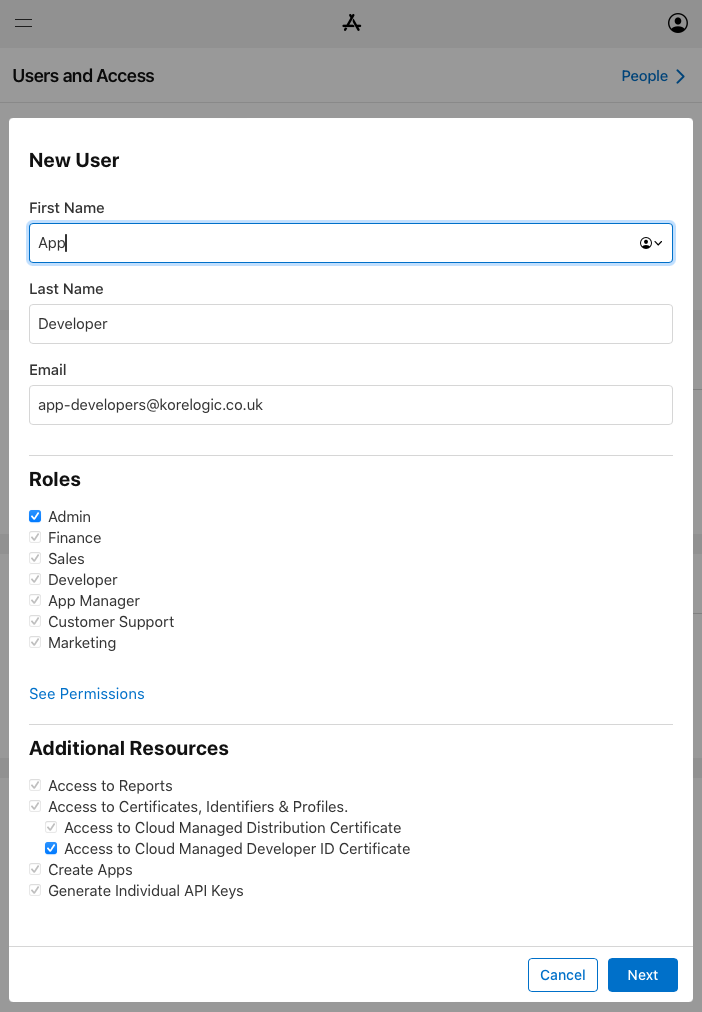
Inviting a new user to an Apple Developer Account
Select ‘Integrations’ and then select ‘App Store Connect API’ and under ‘Team Keys’ select ‘Request Access'. After reading the agreement, select ‘I agree’ and then select ‘Submit’.
As an Account Holder, you will also need to accept new Apple Licenses - you could do it at the same time as getting the Apple key. This is only mandatory if you see a notification on the top to accept new Apple Licenses.
Google Play Developer Account
Enrol on the Google Play Developer Programme here: https://play.google.com/apps/publish/signup
You will need:
A Google account, or you can create one as part of the signup process.
A credit or debit card to pay the one-off $25 enrolment fee.
Activation of your account can take up to a week after payment.
Once your account is activated, please invite app-developers@korelogic.co.uk & korelogic-devops@korelogic.co.uk to your account, and give the user account full privileges.
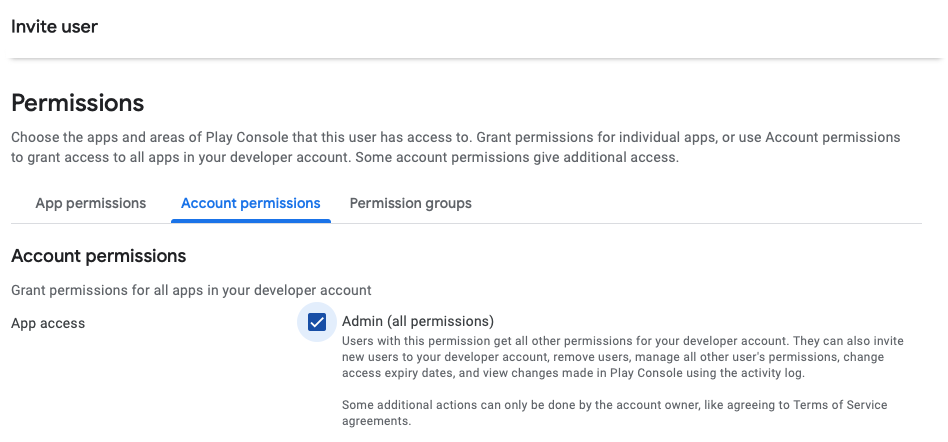
Inviting a user to a Google Play Developer Account