Help and Support
The Help & Support system provides an essential communication channel between your customers and your support teams. It ensures that queries related to order issues, payment issues, account queries, website queries, or general enquiries are directed to the right place and handled efficiently.
For marketplaces, this feature is especially valuable as it improves customer satisfaction, reduces support response time, and provides clear visibility into where issues are arising, whether from the marketplace itself or individual outlets.
Help and Support will be accessible to the customer via the order history or the Help and Support section.
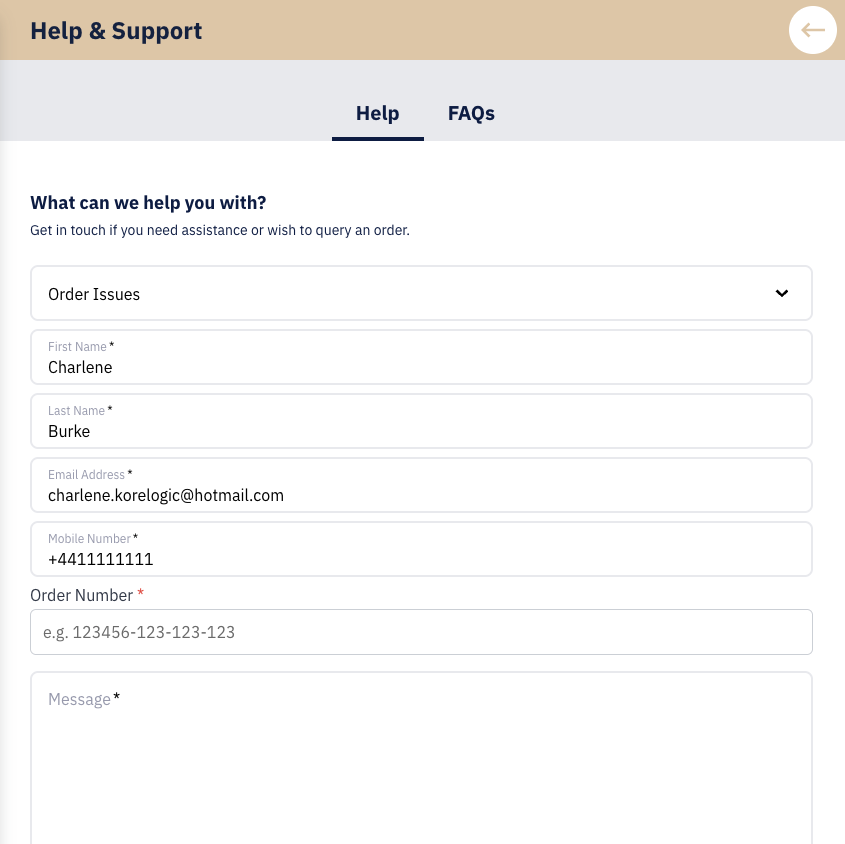
Website - Help section
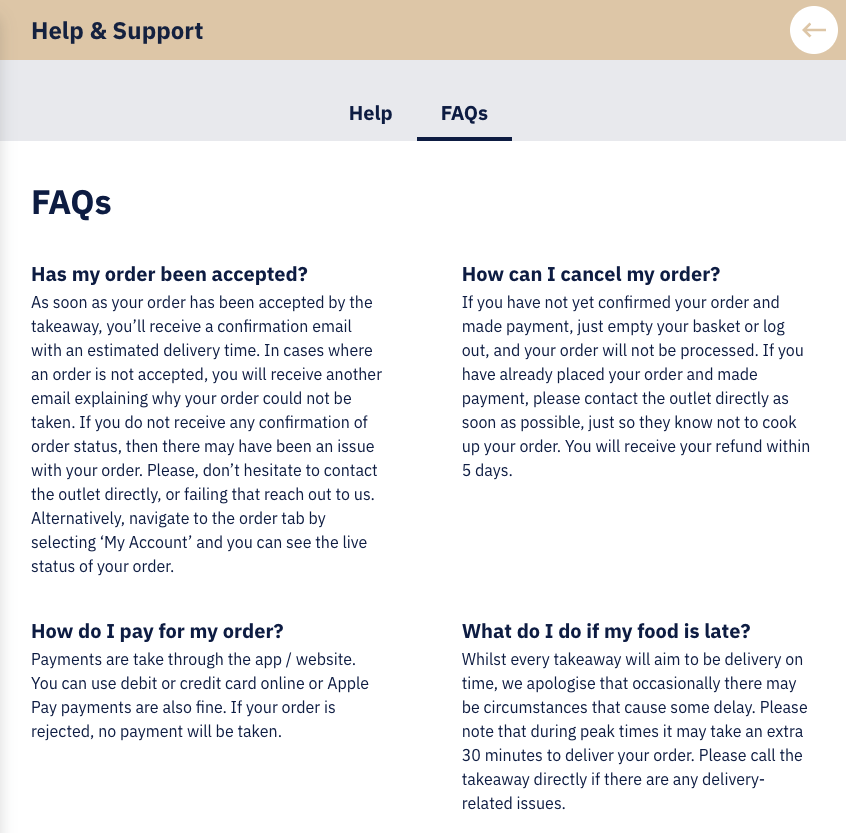
Website - FAQ Section
Order History Help and Support
The Order History section displays a list of all orders placed by the customer. Within each order, the Help & Support section is available in the footer.
When the order is selected, the customer is given two options in the Help and Support section:
Visit Help and Support - This navigates the user to the FAQ section (if enabled).
Contact Support - This triggers an action based on the order's current status.
Activate orders (Pending, Preparing, or Ready)
If the order is still active, selecting Contact Customer Support prompts the customer to call the business directly.
This ensures urgent issues can be resolved in real time with the business handling the order.
Inactive Orders (Completed, Rejected, Cancelled, or Refunded)
If the order is inactive, selecting Contact Customer Support takes the customer to the Help form.
The form will be prepopulated with customer and order details, making it quicker and easier for them to submit their issue.
This approach ensures customers are routed to the most appropriate support option depending on the status of their order — either directly to the business for live orders or to the marketplace for post-order assistance.
How to Configure Help and Support
Help
The Help section provides a direct way for customers to get in touch when they need assistance. It includes a support form that customers can complete to raise any issues related to their orders or general concerns.
By default, the marketplaces' support email will receive all enquiries. Order Issue enquiries can also be sent to the outlet's email address. This feature must be enabled on the Outlet Details page:
Navigate to Outlet Details: Redbox Management → Business → Select a Business → Select Outlets → Select an outlet → Select Details → Enable ‘Send Customer Support Enquiries’
FAQs (Frequently Asked Questions)
Customers can browse a list of curated FAQs that you set in Redbox Management. These provide quick answers to common queries and help reduce the number of incoming support requests.
The FAQ section must be enabled in Redbox Management for this to be visible to customers:
Navigate to Website: Redbox Management → Marketplaces → Select a Marketplace → Select Website → Enable ‘FAQ and Support’
To create your curated list of FAQs, navigate to the ‘Support’ page in Redbox Management:
Redbox Management → Marketplaces → Select a Marketplace → Select Support
New FAQs can be added by selecting the ‘Add FAQ’ button.
Input the question and answer.
Select ‘Create’
Ensure the ‘Publish’ toggle is turned on, to make the FAQ visible on the FAQs page.
On the help form, the customer will be required to provide a valid order number when the ‘Order Issues’ enquiry type is selected.
Outlets will only receive emails regarding ‘Order Issues’.
Emails will contain the relevant information provided by the customer. Where applicable, the email will also provide links to the relevant details in Redbox Management.
When FAQ’s are disabled in Redbox Management, the customer will only see the Help section of the Help and Support area.