Redbox Management
Management of your marketplace, businesses and orders is all done through Redbox Management. Redbox Management can be accessed at manage.redbox.systems. You will require an invite to access Redbox Management, which will be sent to you via email by your Redbox Product Specialist.
You can also give your businesses access to their settings and orders by inviting them to Redbox Management. This enables businesses to manage their products or menu, view orders and download reports.
The navigation icons below are based on Partner User Access Level, other users may not have access to all of these icons. See User Access Level for more information.
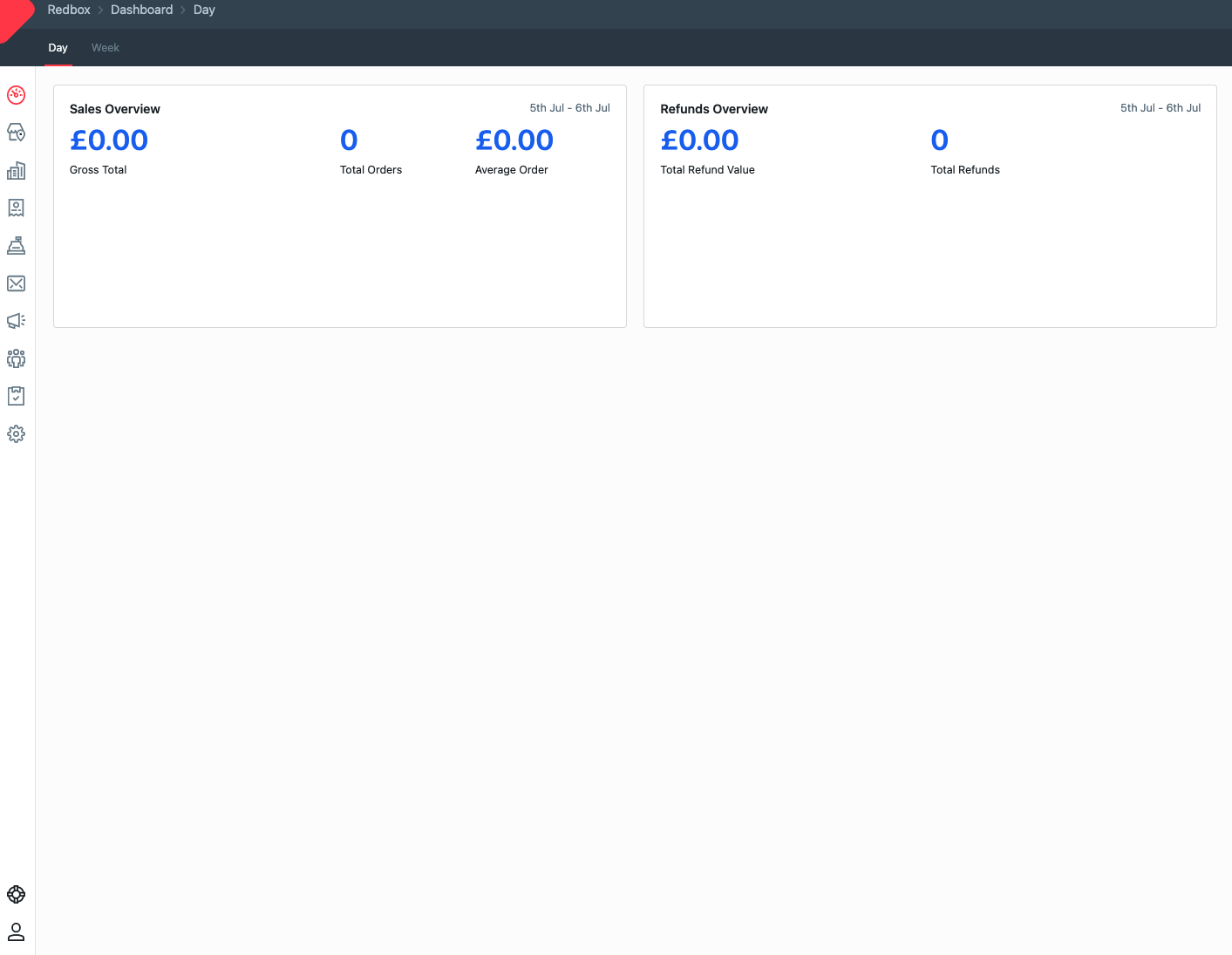
Redbox Management - Dashboard Screen
On the left of the Management screen (see above), there are multiple icons, this is the main navigation bar. This bar provides you with access to the Dashboard, Marketplaces, Businesses, Orders, Virtual Terminal, Messaging, Reports, Administrator Settings, Support and Profile. Across the top of the screen, there are multiple tabs which vary depending on the screen selected.
 | Dashboard - This is an overview of the sales and refunds. |
 | Marketplace - This is a list of the marketplaces associated with your user. |
 | Businesses - This is a list of the businesses which are associated with your Marketplaces. |
 | Orders - This is a list of orders associated with your marketplaces, by default displaying today. |
 | Virtual Terminal - This is an online alternative to managing your orders. |
 | Messaging - This is an in-app email messaging service. |
 | Marketing - This allows you to send marketing campaigns. |
 | Customers - This is a list of all the customers associated with your marketplaces. |
 | Reports - Various detailed reports for your marketplaces. |
 | Administrator Settings - This is a list of users associated with your marketplaces. |
 | Support - System information and help desk. |
 | Profile - Edit your profile information and reset password facilities. |
Table of main navigation bar in Redbox Management.