Orders
How to locate Orders: Redbox Management → Orders
All of your orders can be viewed and managed in Redbox Management. Most businesses will use their terminal to manage orders, but marketplace owners can use the ‘Orders’ tab in Redbox Management to see all their orders across their marketplace in more detail.
You can also manage your orders in the ‘Orders’ tab in Redbox Management without a terminal, which means you can accept, reject and refund orders from this view. The orders view also shows details of times orders were placed, customers, last order update, payment details and also any delivery network status.
Orders which are linked to outlets that are associated with the current user will be displayed. By default, displaying orders for today.
See our Managing Orders in Redbox Management guide for further instructions on managing orders in Redbox Management.