Redbox Billing
How to locate the Billing page: Redbox Management → Marketplaces → Select a Marketplace → Billing
Redbox add-on features are charged as a subscription, to pay for these subscriptions you will need to set up a direct debit in Redbox and subscribe to the features you would like to use. We can also use Redbox Billing to charge you ad-hoc fees, with your prior agreement.
Setting up your Direct Debit
To set up your direct debit:
Login to Redbox Management.
Navigate to the Billing page.
Select ‘Setup Direct Debit’ to set up your direct debit online.
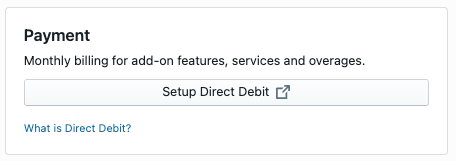
Link to set up Direct Debit
You will need to enter the following information to set up your direct debit:
Sort code
Account number
Name on account
Billing address
You will receive an email in a couple of days confirming your direct debit is set up.
Choosing your Subscriptions
Once your direct debit is set up you can choose the subscriptions you require from the Billing page.
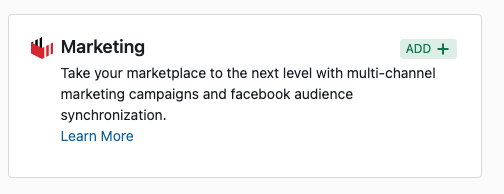
Link to learn more about marketing subscriptions
Pricing for each of these features is available on redbox.systems. Most Redbox subscriptions are based on usage and are billed monthly based on your total usage or highest usage that month.
Viewing your billing estimate and invoices
Your previous invoices and next estimated bill can be viewed on the billing page, and each invoice will be emailed to you. Payment for each invoice will be taken automatically via your direct debit.
Invoices are raised monthly on the first of the month. Three days before your Direct Debit is collected you will receive an email informing you how much is due to be collected from your account and the date of collection.
