Testing Management
We, at Redbox, do internal testing before each release, however, we recommend your team do their own testing prior to launching. Below is a list of suggested testing:
End-to-end Check List:
My Profile
Go to the management portal
Login/Logout
Reset password
Edit user details (i.e. first name, surname)
Marketplace
View marketplaces list
Single item order notes
Allow preorders up to 31 days
Onboarding
Category management
Setup receipt settings
Advanced Location Search/Default search type
Manage financials
Edit payment methods
Manage map
Manage delivery zones
Edit message templates
Edit email theme
Edit website details
Edit website branding assets
Able to setup Support docs
Able to setup Legal docs
DNS
Apps
View builds list
Start a new build
Enable/disable app feature flags
App Update Prompt (if enabled)
Users
View all users
Add new users
Blacklisted
Emails
Order accepted
Order completed
Order updated
Order cancelled
Order rejected
Member invite
Businesses
View businesses list
Allow 'Add-on-Sale' Menus
Create new business
Edit details
Enable features
Setup promotions
Manage Financials
Create new menu
Edit menu
Sold out
Display allergy information
Add menu images
Setup menu options
Setup items as sold out
Setup discounts
Outlets
Edit details
Create new outlet
Setup terminals
Setup delivery
Setup opening times
Setup table service
Receive order receipt (if enabled)
Ordering
Delivery Windows
Discounts
Business discounts
Discount codes
Member discounts
Promotions
Setup special offer flags
Orders
View orders list
View individual orders
Order view shows correct details
Accept order
Cancel order
Edit customer message for cancelled order
Edit customer message for rejected order
Move order forward
Reject order
Complete order
Status update correct
Search by specific dates
Search by order number
Search by Marketplace
Search by Fulfilment type
Search by Payment
VAT from menu item works as expected
Virtual Terminal
View orders
Able to process an order
Search by Outlet
Marketing
View marketplaces list
View Dashboard
View segments list
Create new segment
Able to add attributes and groups
View campaigns list
Create new campaign for Push, Email
Send campaign immediately
Schedule campaign
Setup push notification campaign
Setup email campaign
Add text
Add images
Add links
Marketplace messaging
Send businesses emails
receive emails
Customers
View customers list
Search by name, email, marketplace
View customers details and previous orders
Reports
View all reports
Search by marketplace
Search by outlet
Search by specific day, week, month
Download report
Reports show data as expected
Administrator settings
View users list
Add new users
Edit users