Reporting Guide for Businesses
This is provided for informational purposes only, you should always take independent advice from your own accountant or advisor. We take no responsibility for the accuracy of this information.
If you are a business taking orders through a Redbox marketplace or app and you are VAT registered, you will need to report the VAT your customers have paid to you and VAT you have paid to your marketplace as part of your digital tax report.
Here are some official guides on VAT:
VAT settings in Redbox
If you are VAT registered your VAT number can be added to your business details on Redbox, which means you can apply VAT rates to products on your menu and your service charges. You can apply 0% and 20% rates to your items (other rates are supported but not currently applicable in the UK). To add your VAT number, log in to the Redbox Management Portal, and navigate to Businesses > Business > Financials.
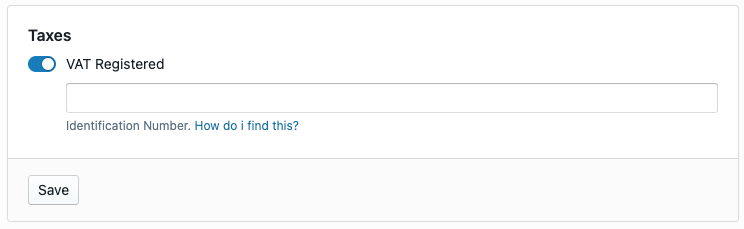
Your VAT number can be added to your Business, enabling VAT-rated items on your menu.
VAT on Products
If an item on your menu has a 20% VAT rate applied, then the price you enter is the gross figure, and we will calculate the net figure from this. You can see a preview of the net price on the menu item when the VAT rate is applied. The amount of VAT is the gross price minus the net price. In the example below the item has a gross price of £3.50 and a net price of £2.92, therefore VAT is £0.58
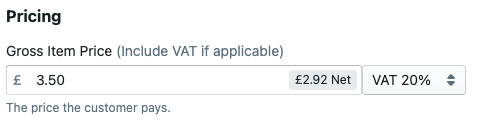
VAT on a product in the menu, with a 20% VAT rate applied.
Service Charges
Service Charges that customers pay on orders can also be affected by VAT. This depends on which VAT model your marketplace is using.
Model A: Marketplaces that charge service charges to the customer directly:
If your marketplace is charging Service Charges to customers directly you will not need to report any Service Charge VAT. Your customer will pay any VAT on the service charge directly to the Marketplace. Your invoice from your marketplace will not show any service charge VAT.
Model B: Marketplaces that charge service charges to the customer on behalf of the business:
If your marketplace is charging customers a service charge on your behalf, and you are VAT registered, then you will need to report the VAT you charged your customers on the order service charge. The amount paid by the customer is the gross figure, and we calculate the net based on a 20% VAT rate. For example, if the customer is charged a £0.50 service charge the net is £0.42 and the VAT you charged the customer is £0.08.
If your marketplace is charging VAT on service charges on your behalf, and the marketplace is VAT registered, then the Service Charges will be retained by the marketplace and you will pay the marketplace VAT on these service charges. This VAT will be detailed on your invoice from the marketplace, and in the Sales and Taxes report. VAT on service charges deducted from a business are calculated as the price the customer paid as net. For example, if the customer is charged a £0.50 service charge the net is £0.50 and the gross figure is £0.60, and the VAT you pay the marketplace is £0.10.
Business Delivery Charges
If you deliver your own orders and you are VAT registered then your customer will be charged VAT on delivery. The delivery charge the customer paid is the gross charge and we calculate the net from this. For example, if delivery was £3.50, the net is £2.93 and the VAT is £0.58. This VAT is a charge you have made to the customer, this VAT will be detailed on your invoice from the marketplace, and in the Sales and Taxes report.
Network Delivery Charges
Network delivery may or may not include VAT, depending on the provider. Network delivery is normally paid for and accounted for by the Marketplace so you do not need to account for any VAT. If you are receiving any network delivery charges made to the customer, and if these charges include VAT, you will need to report the VAT charged to you. The details of this VAT will be included in the invoices from the network delivery provider.
Marketplace Charges and Fees
Marketplaces charge businesses commissions on every order as percentage fees and fixed charges. These fees and charges are VAT exclusive and the VAT calculated will be detailed on your invoice from the marketplace, and in the Sales and Taxes report.
This table shows the types of fees and charges, whether the fees are VAT inclusive or exclusive, and the flow of the VAT:
VAT | Reporting | |
|---|---|---|
Subtotal (menu items) | Inclusive | VAT charged to Customer by Business. |
Own Delivery | Inclusive | VAT charged to Customer by Business. |
Model A: Service Charge charged by Marketplace directly to Customer | Inclusive | VAT charged to Customer by Marketplace. |
Model B: Service Charge charged to customer on behalf of Business | Inclusive | VAT charged to Customer by Business. |
Model B: Service Charge recovered by Marketplace from Business | Exclusive | VAT charged to Business by Marketplace. |
Network Delivery | Inclusive | VAT paid by whoever receives the network delivery charge, normally no VAT is charged. |
Marketplace Commission and Fees. | Exclusive | VAT charged to Business by Marketplace. |