Advanced Location Search
How to find Advance Location Search: Redbox → Marketplaces → Website → Homepage → Enable Advanced Location Search
Only users with Partner, Marketplace Owner and Marketplace User access levels are able to enable the Advanced Location Search.
This function is only available on the ordering website.
When this function is enabled, it will replace the default postcode search field on the ordering site so the customer will be presented with a multi-search panel.
How Advanced Location Search works
If the Advanced Location Search is enabled, the customer will see a multi-search panel on the landing screen. The first dropdown is for choosing the fulfilment type, the second dropdown is for selecting a search type (saved addresses, find near me, postcode).

Ordering website
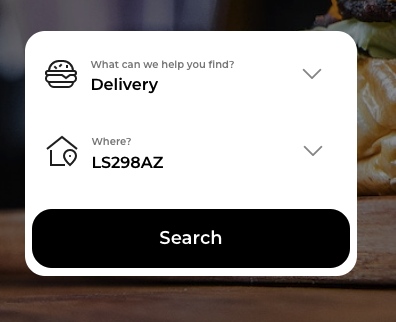
Mobile Ordering Website
Fulfilment options
Delivery
Collection
Eat In
Location Options
Search by Postcode - customer can enter a postcode into the field
List of saved addresses - customer can select a saved address postcode which populates the field for them
Find near me - customer can use their location
Once a customer has selected one of each of these options they can select ‘Go’ or ‘Search’ to complete their search.
How location services work in the customer's browser
If the customer chooses 'Find near me' they will be asked to agree to location services via a browser popup.
While the location is being found, a placeholder will show ‘Finding location...'
If the customer does not enable/allow location services, an error will show in the input box. The 'go' button will be disabled until either location is enabled and found, or a valid postcode is entered.

If the customer searched using ‘Find near me’, on the outlet list page, the postcode box will be populated with ‘Find near me’. Clicking the ‘Search’ button will take me back to the home page.
When a customer is logged in:
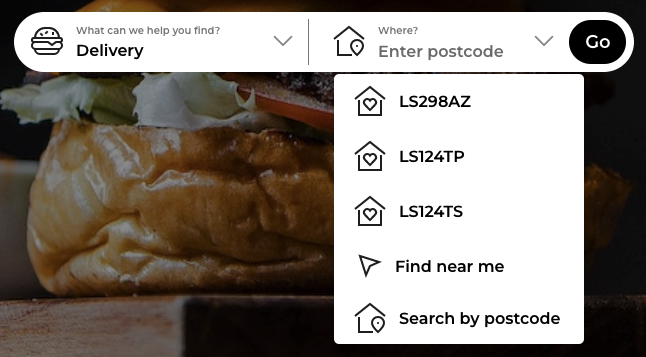
Example of a logged-in customer's search options
The customer's saved addresses will display in the ‘Where?’ drop-down. The customer will be able to select a pre-populated postcode and search.
The postcode will appear in the postcode search on the outlet list page, and the customer will be able to change the postcode if required.
At the checkout, the 'Delivery Address' will default to the matching postcode the customer searched by. If there are multiple addresses with the same postcode, the first one in the list will be the default.
When a customer logged out/ not registered:
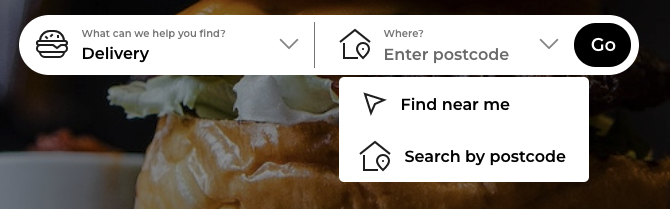
Example of a logged out customer's search options
No saved addresses will show in the 'Where' dropdown on the homepage.
If the customer selects ‘Search by postcode’, on the outlet list page, the postcode box will be populated with the postcode the customer used to search with.
The ‘Where?’ field will remember customer's last search, if it was a postcode search.
This feature should not be enabled on a list Marketplace.
