Mobile Release Notes
This article describes the new features and updates that are in each of our Redbox Mobile releases.
6.1.2 Mobile
EARLY ACCESS
New
Add-on Menus have been updated to support the changes in Services Release 8.3. This includes support for multiple Add-on Menus, displaying all items in a menu, and max menu and item quantities.
Menu Item Thumbnails - You can now choose to display the menu item thumbnail menu-by-menu on the menu list view. When disabled, the menu item image will only display in the menu item popover.
Updated
Loyalty
For each Loyalty Card scheme, you can now set an alternative image and title that will display in the accounts section. This is designed for marketplaces that would like to display the outlet image in the accounts section instead of the stamp card image, and an outlet name instead of the loyalty card name.
The Loyalty Card carousel in the accounts section has been updated to only show cards which have active stamps. The full list of cards can still be accessed, and this list is now sorted by the number of stamps earned.
The app and Stripe components have been updated to support Android 15 and 16kb page size compliance.
Fixed
In cases where there is a longer-than-expected delay between the payment sheet closing and the success message appearing, customers may attempt to select the Pay Now button again. The button has now been disabled for a longer period, preventing it from being accessed while the success message is loading.
When using the reorder feature, if the resulting basket contained an item that is now sold out, the customer was shown an incorrect validation message. This has been corrected, so the message now informs the customer that an item in their basket is sold out.
6.0.3 Mobile
RELEASED
Updated
Added haptic feedback when selecting an outlet from the outlet list segment.
Fixed
An additional white bar would display under menu items on the pay and complete screen; this has now been removed.
When viewing the Add-on Menu section of checkout, selecting the white space of an add-on item row would cause a click event to show and the continue button to display a loading spinner; this has been resolved.
Loyalty stamps on the outlet list displayed black backgrounds on Android devices; this issue has now been resolved.
On the Loyalty Card List, the helper text would display partially and be appended with an ellipsis; this information will now be displayed over two lines.
6.0.2 Mobile
RELEASED
Updated
When a customer selects Cash as the payment method, loyalty cards that do not accept cash payments will now display the message “Pay by Card to Earn” instead of “This card does not accept cash orders” on the payment screen.
Fixed
On checkout's ‘Pay and Complete’ sheet, the menu items had incorrect branding; this has been resolved.
Discounts showing in the ‘Deals and Offers’ section on both the basket and the checkout had various styling; this has been updated for consistency.
On checkouts, pay, and the complete sheet, the deals and offers section would load after the sheet initially loaded, causing a flicker. This has been resolved.
On a menu item, updating the option from a free option to a paid option after increasing the item quantity would cause an incorrect menu item value to display; this has been resolved.
6.0.1 Mobile
RELEASED
New
The Help and Support text can now be customised to indicate to your customers what service to expect when submitting a query.
Updated
Hepatic feedback has been added to the persistent basket on the outlet list.
Order totals on the basket have been removed from the sticky footer.
Fixed
The Loyalty Card header in the account area sat too close to the cards. Extra padding has been added.
The underline on the Load more button in Order History has been removed.
The flicker that occurred when switching payment method during checkout has been fixed.
The support centre helper text now breaks into a new paragraph where intended.
Icons missing from the notification centre modal have been restored.
Repeated taps on link cards no longer open multiple copies of the same outlet or menu.
The map icon on the track order sheet and in Order History for collection orders now follows branding colours instead of displaying in black.
The loyalty card indicator on the outlet list is now correctly aligned with the business or member discount lozenge.
Where an outlet offered a business discount and the customer also had a loyalty card to redeem, the business discount used to take precedence. Loyalty redemption now correctly takes priority over other discount types, apart from discount codes.
Basket menu item prices and colours now follow the correct branding styles.
Customers who entered an undeliverable location and then switched their basket to collection are no longer repeatedly prompted to change to collection.
A mismatch between discount values shown in the deals and offers section and the basket totals has been corrected.
Order notes now display in full rather than being limited to a single line.
6.0 Mobile
EARLY ACCESS
This release is only available for Early Access to collect feedback from our marketplaces. Do not release this early access version to your app store.
New
Loyalty - Loyalty is designed to retain customers and build long-term preference, giving them a reason to choose your marketplace over a competitor. By rewarding repeat business with tangible value, you not only keep customers engaged but also strengthen their connection to your brand.
We’re excited to launch Loyalty Cards as an early access feature, designed to reward repeat customers and encourage higher order values. Cards can be set at either a Marketplace-Wide or Outlet-Specific level, giving you the flexibility to drive loyalty where it matters most.
Marketplace-wide cards display in My Account, Outlet Menu, Basket, and Checkout.
Outlet-specific cards also appear in the Outlet List.
At checkout, customers will see all active loyalty cards they’re progressing on, but only one Loyalty Card can be redeemed per Order. Loyalty cards redeemed cannot be combined with business discounts, member discounts, or discount codes.
Discount Styling Options - You can now choose to style the discount flag on the outlet list view as a coloured lozenge, making your discounts stand out more clearly.
Add on Menus Updates - the Add on Menus card now displays in the menu discounts section, helping customers increase their basket value to earn these offers.
Deals and Offers Card - has been added to checkout. The new Deals & Offers Card in checkout encourages customers to boost their basket by showing them the rewards within reach, loyalty stamps, discounts, and add-on menus. It clearly displays the spend needed to unlock each offer, making it easy (and tempting) for customers to add a little more before checking out.
Link Cards - New link cards allow you to add a custom card within a business segment, or even create a segment made up entirely of link cards. These cards can point to an external page, a specific outlet, or a menu item. You can specify if a link card displays on mobile in management.
Now Filter choice is supported - choose between outlets which are available to order from today (ASAP or Preorder for any time today) or only return outlets that are currently open (ASAP or Preorder and can place an order now) when the customer chooses to filter the outlet list by ‘Now’.
Categories are now set up as a segment; you should ensure your marketplace has at least one category segment when releasing this app version.
Segments can be sorted by opening status.
Segments can be filtered by the service component selection if this setting is applied to the segment in management.
Flexible Fulfilment ASAP and Preorder Configurations are supported in this app version. Outlets can now choose which fulfilments (Delivery and/or Collection) support ASAP or Preordering, providing greater control over order fulfilment without affecting ordering times or prep/collection settings. For example, an outlet may wish to provide Collection for ASAP orders today and preorders for delivery tomorrow.
The Order History sheet is now paginated, allowing customers to view more of their order history.
Updated
Basket, Checkout and Payment sheets have been updated to adopt the improved layout and flow of the ordering website.
Basket
Introduced a Deals & Offers section to encourage higher order value by highlighting available promotions.
Discount Code input field has been moved to the Basket page for easier access.
Checkout
Delivery address selection has been relocated from the Payment page to the Checkout page.
Basket totals are now visible on the Checkout page.
Payment
Added an Order Summary to the Payment page, showing the fulfilment information, delivery/collection times, or table number, delivery/collection address, basket items, and any applied Deals & Offers.
Customers can now edit their Special Instructions in the basket.
Collection orders now display an address card and link to the address on Google Maps, after the customer has placed their order, to help customers collect their order from the correct location.
Help and Support has been improved. Order queries now populate with relevant info when navigated to from an order, order number is a required field, and this field allows the customer to manually enter their order number or select it from a list of the last 10 orders.
Placement of the discount flag on a segment has been updated to match the ordering website.
Segment headers now link to a list of outlets within that segment.
Fixed
A delivery address outside the outlet's delivery zone would sometimes incorrectly show the outlet as closed; these outlets now show the correct opening status.
When the quick fulfilment picker on the outlet menu was updated from delivery to collection, or vice versa, the new fulfilment window or slot would not update to the soonest available window or slot for the current fulfilment. This now updates to show the soonest window for the fulfilment selected.
Tablet landscape view would incorrectly display the app upside-down. The landscape layout for tablet has been disabled.
Dragging the outlet list down to refresh the page would leave a gap in the outlet list on iOS devices, this gap has been removed.
Google Pixel 2 XL would incorrectly cut off the basket header; this now displays correctly.
Increased the amount of padding on the menu group name when displaying the menus in list view.
The basket had an area that could be clicked when the basket was empty, this has been removed.
5.2.1 Mobile
RELEASED
Updated
Updated to Android SDK 35.
5.2.0 Mobile
RELEASED
Preparing for This Release
As a marketplace owner, please take the following actions before release to ensure a smooth transition:
The Add-On Menu name will be shown as the header for the "Your Offers" sheet, and the description will appear just below it.
Please take a moment to review and update the names and descriptions of all your Add-On Menus to ensure they are customer-friendly and clearly describe what the offers are.
Updated
Update the SDK to improve the number of false Android Not Responsive reports.
The Help & Support section will first ask the customer if they have contacted the business directly before displaying the support form.
In the order history, the individual order’s ‘Help' section will only provide the ‘Query My Order’ option when the order is in the ‘rejected’, ‘refunded’ or ‘complete’ status.
Fixed
Customers could deselect required options in the paginated view when the UI is updating or transitioning to the next option group/overview. The UI has been updated to display a loader, blocking the user from interaction with the option group until the animation is completed.
Customers with menu items missing required options would incorrectly receive an unhelpful error on checkout. This has been updated to inform the customer of the issue.
Push notification information modal on sign-in would display only for a few seconds, making this difficult to read. To resolve, the modal will only disappear after the customer accepts or rejects the device system alert.
The ‘Join Us’ link on the outlet list previously opened the device's browser and briefly displayed a Redbox link before redirecting to the marketplace’s ‘Add Your Business’ form. This has been updated to now take the user directly to the correct form.
On the Help & Support section, selecting the issue type would not display the drop-down option picker; this has been resolved.
The ‘Add Address’ form on the outlet menu service component displayed the ‘Add Address’ button behind the keyboard; this has been resolved.
5.1.16 Mobile
RELEASED
Fixed
Marketing push notifications were not executing the selected action defined in the campaign setup, this has been resolved.
5.1.15 Mobile
RELEASED
Updated
Updates to the glossary.
5.1.14 Mobile
RELEASED
Updated
The payment description on the Apple Pay sheet has been updated to include the business name and marketplace name.
5.1.13 Mobile
RELEASED
Updated
The disclaimer at the bottom of the Add-On items sheet has been removed.
Fixed
Discounts were not displaying for outlets within a segment. This has now been resolved, and applicable discounts are correctly shown.
Outlets set to "Preorder" incorrectly appeared in the "Closed" group on the outlet list when preordering was available. The outlet will now correctly appear under the "Preorder" group if it is available for preordering.
5.1.12 Mobile
RELEASED
Updated
We have made some updates to allow all apps to be distributed with Firebase for testing and removed Appcenter compatibility.
5.1.11 Mobile
RELEASED
Updated
The time format for "Order Placed" and estimated preparation time has been standardised to ensure consistency across both timestamps.
The "Apply" button behaviour on Android has been updated: after applying a discount, the button now changes to "Remove", with the text colour turning red to match iOS behaviour.
Fixed
Selecting multiple restaurants at once on sections would open all selected outlets on top of each other. This has been resolved to ensure only the selected outlet opens.
When adding a special instruction to an item, the quantity would reset to 1 while the price stayed the same. This has been fixed to maintain the selected quantity when adding special instructions.
The cursor in the Discount box at checkout previously appeared in the middle of the word "Enter." It now correctly starts at the beginning of the text box.
When navigating back to the add-on items screen, the count of items already in the basket would disappear. This has been fixed, and the indicator now remains visible when returning to the add-on items.
5.1.10 Mobile
RELEASED
Updated
Haptic feedback has been updated on menu item sheet selections, basket selection, increase and decrease of menu items in the basket, and Add-On menu item selections.
Add-On menu items increase and decrease UI has been updated to match the ordering website.
Fixed
Reordering menu items which have been modified would cause an error to appear on checkout, to resolve this, we will notify and remove modified items during the population of the basket.
On the Add-On menu, selecting a menu item would incorrectly cause a highlight of the row, this has been removed.
The basket indicator on the segment cards was stretched out, this has been resolved.
On the Order History section, viewing an individual order placed yesterday would display the time stamp for the order twice, the duplicated time stamp has been removed.
On the Order History list, the time format would display in 12-hour format, this has been updated to 24 hour format.
The first letter of an outlet name and category name was partially cropped, this has been resolved.
5.1.9 Mobile
RELEASED
Updated
On checkout and when cash is available, the “Card / GPay” button has been updated to read as “Card / Google Pay”, this is to comply with Google Pay's regulations.
5.1.8 Mobile
RELEASED
Updated
Performance improvements to decrease the loading time of the Outlet List.
The edit, make default and delete icons for a saved address have been removed from the address book and will now appear on the individual address.
Fixed
The first letter of outlet names was partially cut off when viewing the segments outlet list or category selection outlet list. Outlet names are now displayed in full as expected.
When customers provided their location on the outlet list, and they searched for an outlet which was outside their delivery zone, the outlet menu would incorrectly display this outlet as closed. To resolve this issue, outlets selected from the search will no longer take the location from the outlet list, displaying the outlets' opening status accurately.
Switching the fulfilment method from delivery to collection or table, delivery and collection estimates were incorrectly displayed simultaneously, overlapping the minimum order value on the segment cards, this has been resolved.
The ‘Add to Order’ button would incorrectly appear greyed out when increasing the quantity of an item. The button now always remains active, regardless of quantity.
The Maximum Purchase Quantity warning pop-up was not fully visible when the limit was reached, this has been resolved.
The "Reorder" button was selectable for deactivated outlets, leading to an indefinite loading spinner with no feedback. Now, the ‘Reorder’ button is disabled for deactivated outlets.
The search text on a menu was partially covered by the keyboard on Android devices. The text has been repositioned to display above the keyboard area for better visibility.
5.1.7 Mobile
RELEASED
Updated
The basket item counter’s colour and outline have been updated to improve the visibility of the counter.
On opening the basket, the transition of the screen has been made smoother.
The ‘New Delivery Address’ field is now displayed in brand colours.
The Login/Register section's hero banner will use the marketplace's branding to display a solid colour with the marketplace logo in the center.
Fixed
Switching between "Search by postcode" and "Choose from saved addresses" caused an error when loading saved addresses; this has been resolved.
On Android devices, tapping repeatedly on the ‘All’ or ‘Filter’ buttons on the outlet list would cause multiple of the same screens to appear; this has been resolved.
Categories showing on the outlet card on the outlet list were partially hidden; this has been resolved.
Opening the app on iOS devices would cause the media player to stop playing; this has been resolved.
After a customer logged out, the login/register sections' hero banner and marketplace logo would not appear; this has been resolved.
5.1.4 Mobile
RELEASED
Fixed
Android hardware button improvement and app resume.
5.1.3 Mobile
RELEASED
New
Basket on the outlet list - Customers can navigate to the basket from the outlet list.
Updated
Theming will be applied to the address book's default lozenge, the allergy Information sheet’s wording and icons, and the payment method icons on the checkout sheet.
UI updates to support the Android 15 new edge-to-edge layout.
The minimum order spend is now displayed on the segment outlet cards.
The ‘Anytime’ selection on the outlet list service component is displayed first in the selections.
Spicy icons will display on menu items in the basket when applicable.
Fixed
Add New Address was not showing on the outlet list and outlet menu service components, this has been resolved.
Customers could select the ‘Proceed to Checkout’ button when the basket was empty, this button has been disabled when the basket is empty.
when the outlet list or outlet menu search returned no results, the ‘No results found’ message was not centred, this has now been resolved.
The cursor on the add address form did not start at the beginning of the input box, this has been resolved.
Selecting the logo of an outlet within a segment would incorrectly not navigate the customer to the outlet menu, this has been resolved allowing customers to select any area of an outlet card in a segment to navigate to the outlets menu.
5.1.0 Mobile
DEPRICATED
Do not release this early access version to your app store.
New
Spice Levels on Menu Items - Businesses can choose to specify and adjust a spice level for each menu item. The business can choose between None, Mild, Medium and Hot. By default, every menu item Spice Level will be set to None.
Outlet Level Business Discounts - Business Discounts have been enhanced to support setting discounts at both the business level and outlet level. This will allow businesses to apply uniform discounts across all outlets or tailor them to individual outlets.
Business Configurations - Introducing the capability for businesses to set special offer flags and categories at the outlet level, or to promote an individual outlet rather than an entire business. This enables individual outlets to customise their promotions and category settings independently from their sister outlets. This will offer greater flexibility and control over each outlet, allowing businesses to tailor an outlet's offerings and promotions.
Maximum Purchase Quantity - An optional feature on the menu item which will restrict the number of items a customer can place in their basket. This is to help prevent bulk purchasing and allows add-on items to be limited per customer.
Outlet Menu Delivery and Collection toggle - Customers can quickly switch between the delivery and collection fulfilments while viewing the outlet menu.
Updated
Outlet List and Menu UI updates that show more items on the screen.
Add-on items were calculated based on the customer basket at the time of checkout. This has been updated and now customers will be offered add-on items at the given price set on the menu item in Redbox Management.
Customers can add a new address to their address book via the outlet list service component, outlet menu service component and checkout.
The business segment descriptions are visible when viewing the business segment list.
Fixed
The sorting of the outlets on the outlet list was incorrect, this has been updated to display the outlets according to their opening and promotion status
5.0.20 Mobile
DEPRICATED
This app version will only support restaurant marketplaces and not retail marketplaces.
New
Splash Screen - When loading the app, if there is no internet connection, a notification will display and the app will attempt to re-establish the connection before loading the app.
Fixed
When changing the fulfilment time of a menu, incorrectly, the menu would not be updated to reflect menu items available for the time selected. This has now been resolved.
5.0.19 Mobile
DEPRICATED
Updated
Improvements to the session handling when upgrading apps from v4.x through auto-update.
5.0.18 Mobile
DEPRICATED
Updated
When the Menu Item Option Picker style is set Paginated, the menu item price would update following option selections, this updated price would only be visible on the Add to Basket button. This has been updated to display the updated menu item price on the menu item modal once an option has been selected.
Fixed
Icons on Android devices were slightly cropped when users chose to increase the font size on their device, this has now been resolved.
Increasing the quantity of an item on the basket view would not increase the overall basket quantity, this has been resolved.
Segments with long titles displayed incorrectly these titles are now truncated.
On iOS devices, the ‘New Delivery Address' form save button would appear behind the device keyboard, to resolve this we have moved the sheet up when the user selects the label field, which will bring the save button into view.
The last category in the category carousel on the outlet list view had no padding, this has been resolved.
When opening the app, not all categories available for the current service component selection would display in the category carousel, this has been resolved.
The discount code input box was unresponsive at the checkout, this has now been resolved.
The ‘Want to see your restaurant/business here? Join Us’ link at the bottom of the outlet list would open a new browser window but not navigate the user to the business onboarding URL, this has been resolved.
5.0.17 Mobile
DEPRICATED
New
Fulfilment icons have been added to the outlet service component to help customers identify if they are ordering for delivery, collection or table service.
If the service component is set to a single service, for example delivery, the outlet list now shows a tab style picker for each fulfilment type available, enabling customers to quickly switch between lists filtered for each service. To make this navigation display when the app loads your default service should be set to Delivery or Collection and not “All”.
Menu Item Search added to the Outlet screen.
Menus can be displayed as expanded or grouped, this setting can be changed on each business in management. Expanded menus have new horizontal scrolling navigation above the menu.
Expanded: designed for smaller menus - All items are displayed on a single screen, vertically scrolled.
Grouped: designed for larger menus - Grouped by menu title, with items on a second screen.
Customers can now edit individual item quantities in the basket, if an item has options these are also applied to the additional items.
Updated
All types of menu item options were displayed with a radio-style button. This has been updated to display a radio button if the item is required and only one option can be selected, otherwise, the option will display with a checkbox, to allow the customer to make multiple selections.
Android apps were unresponsive on initial load for a short period, the Android app will now become responsive sooner.
If reordering the customer would be prompted to provide their location. This has been updated to use the address used on the original order.
When navigating to the checkout of a cash-only outlet, it was not obvious to the customer that this outlet only accepts cash. The app will now display the cash payment method row to clarify this.
The help and support form will be automatically populated with the customer's details.
“Delete My Account” has been moved to the “My Details” screen.
We have updated the user interface for these screens:
Order History
Basket
Fixed
Order notes and delivery/collection/table notes would remain in the basket/checkout when the customer cleared the basket or started a new order, this has now been resolved.
A discount with a minimum order value would not be applied on checkout unless the customer went £0.01 over the discount's minimum order value. This has been resolved and discounts will be applied to orders which meet the discount minimum value exactly.
Changing the payment method from cash to card caused the customer to be unable to complete their order, this has now been resolved.
5.0.10 Mobile
DEPRICATED
This release is only available for early access to collect feedback from our marketplaces. Do not release this early access version to your app store.
New
Stacked Menu - individual businesses can have their menu display stacked. This will display all menus, and their items, on one screen. Users will not need to navigate through the menu groups to locate a menu item. This should only be used for businesses which have a small catalogue of products available.
Fulfilment Tabs - Fulfilment tabs will display on the outlet list view when a single fulfilment is selected, allowing the customer to quickly switch between individual fulfilments.
Updated
When there are no payment options to select from, the checkout notes previously displayed at the top of the checkout screen, this has now been moved to below the order summary header.
Row actions and chevrons have been updated to use theming.
On the outlet menu screen, the outlet information has been updated from a chevron to an info icon.
Fulfilment icons have been added to the outlet menu service component headers.
The position of the menu item basket indicator has been improved on the outlet menu screens.
iOS devices will display the first 40 outlets and an additional 40 will be loaded when the customer scrolls to the bottom.
The scheduled date picker styling has been updated to better identify the selected option.
The plus icon has been added to the menu item card, next to the menu item's price.
On the customer details screen, a loading state has been added.
The help page wording has been updated to include:- ‘If you have an issue with a delivery or an order contact the business/restaurant directly.’
When no search results are returned, a no results placeholder will display.
When the marketplace has business onboarding enabled, there will be a link at the bottom of the outlet list. When the link is selected the user is navigated to the website's business onboarding form in an external browser.
The white flash when loading an outlet menu has been resolved.
Fixed
The T&C’s checkbox had a delay when being selected, this delay has now been removed.
On iOS devices, the Special Instruction screen would only partially be visible when selected on the Pagination Options. This has now been resolved.
The location prompt was displaying frequently, this has been resolved.
Order notes and delivery/collection/table notes would remain in the basket/checkout when the customer cleared the basket or started a new order, this has now been resolved.
Minimum Order on the outlet list and outlet menu would not display when set to £0.00, this will now display.
If the customer selected ‘Now’ Or Scheduled’s ‘Today’ on the outlet list, no outlets would return, this has been resolved.
If options were paginated, and special instructions were selected the sheet would become cropped. This has been resolved and the full sheet will remain in view.
The service component header on Android devices was too large, this has been further reduced.
5.0.8 Mobile
DEPRICATED
This release is only available for early access to collect feedback from our marketplaces. Do not release this early access version to your app store.
Updated
The placement of data on the outlet cards on the outlet list has been changed slightly to improve readability. In addition, a separator line between outlets has been added to make it clear which data belongs to which outlet.
When a marketplace has the ‘Outlet Open Status Wording’ set to ‘Open, Preorder & Closed’, the wording on the opening status lozenges will appear capitalised.
When the customer has selected ‘All, Anytime and Everywhere’ on the outlet list service component, the ‘Not found what you’re looking for? Try fine-tuning your filter’ at the bottom of the list has been removed.
On the outlet menu, the minimum order has been updated to display a coin icon with the minimum order value.
The menu item count is displayed in bold and will include the submenu count.
A line break separator has been added to the outlet list and menu service components.
When only one payment option is available the Pay and Complete button will display as ‘Complete' for Cash only and ‘Proceed to Payment’ for Card only.
Friendly Name has been replaced with Label on ‘Add Address’.
The minimum order lozenge has been removed from the segment outlet cards.
Fixed
Accessing the account screen was slow, this has been improved.
On the ‘Help’ screen, the keyboard would incorrectly hide the ‘Select your issue type’ drop-down, this has been resolved.
Android devices were experiencing performance issues when the app was initially loaded and the marketplace had multiple segments displaying. Segment limits were not being honoured, this can be a maximum of 20 outlets and can be reduced on the Redbox Management Portal.
Quickly pressing the quantities ‘+' or '-’ buttons on a menu item would cause it to become disabled, this has been resolved to allow the customer to press this button with quick repetition.
On the edit basket screen, incorrectly there was a white area at the bottom of the modal, this has now been removed.
Menu descriptions would overlap the menu items on scrolling, this has now been resolved.
When the ‘Special Instruction’ on the menu item was selected, incorrectly the keyboard would not automatically appear. This issue has been resolved.
On Android devices, selecting the keyboard 'enter' button on the search bar would incorrectly return a blank screen, we have resolved this by replacing the enter button with a search button.
On Android devices, selecting multiple Categories would incorrectly return many results sheets, this has now been resolved.
5.0.7 Mobile
DEPRICATED
This release is only available for early access to collect feedback from our marketplaces. Do not release this early access version to your app store.
Updated
The payment selection section will only be visible when both Cash and Card options are available.
Menu images will be right-aligned instead of left-aligned and the placeholder used when no images are provided has been removed.
The network order tracking link will now open the tracking link within the app to keep user engagement.
Fixed
The service component header on Android devices was too large, this has been reduced.
The Special Offer Flag on the outlet menu had no padding, this has now been improved.
Delivery Windows which were either full or set to 0 could incorrectly be selected as the default window when navigating to an outlet, this has now been resolved. The first available delivery window will now be selected by default.
5.0 Mobile
DEPRICATED
This release is only available for early access to collect feedback from our marketplaces. Do not release this early access version to your app store.
We're thrilled to unveil our latest mobile app: a sleek, modern design that complements our updated Website 2.0. This redesign is part of our comprehensive overhaul, which includes the rebuilt core functionality of our new Customer 2.0 services. These technical changes not only improve scalability and performance but also future-proof our platform to better serve you.
It’s now easier to find an outlet offering a tempting discount or special offer, and the fulfilment timings and service your customer will receive from each outlet are easier to preview before building a basket.
The new design offers options for improving the experience for retail-focused marketplaces, with easy-to-understand delivery timings for outlets offering next-day and parcel delivery. Business segments enable you to curate a list of outlets to entice your customers to discover new businesses and products.
It’s now easier than ever for your customers to find exactly what they need with powerful business filters in the app. Customers can search your whole marketplace by a combination of service, time and location. Customers can quickly find outlets delivering on a key date, or find an outlet that can deliver as soon as possible. Once your customer has chosen their outlet they can tailor their delivery time and location further if needed. All these options are presented in a new easy easy-to-understand design, making it faster than ever for customers to find and order exactly what they need.
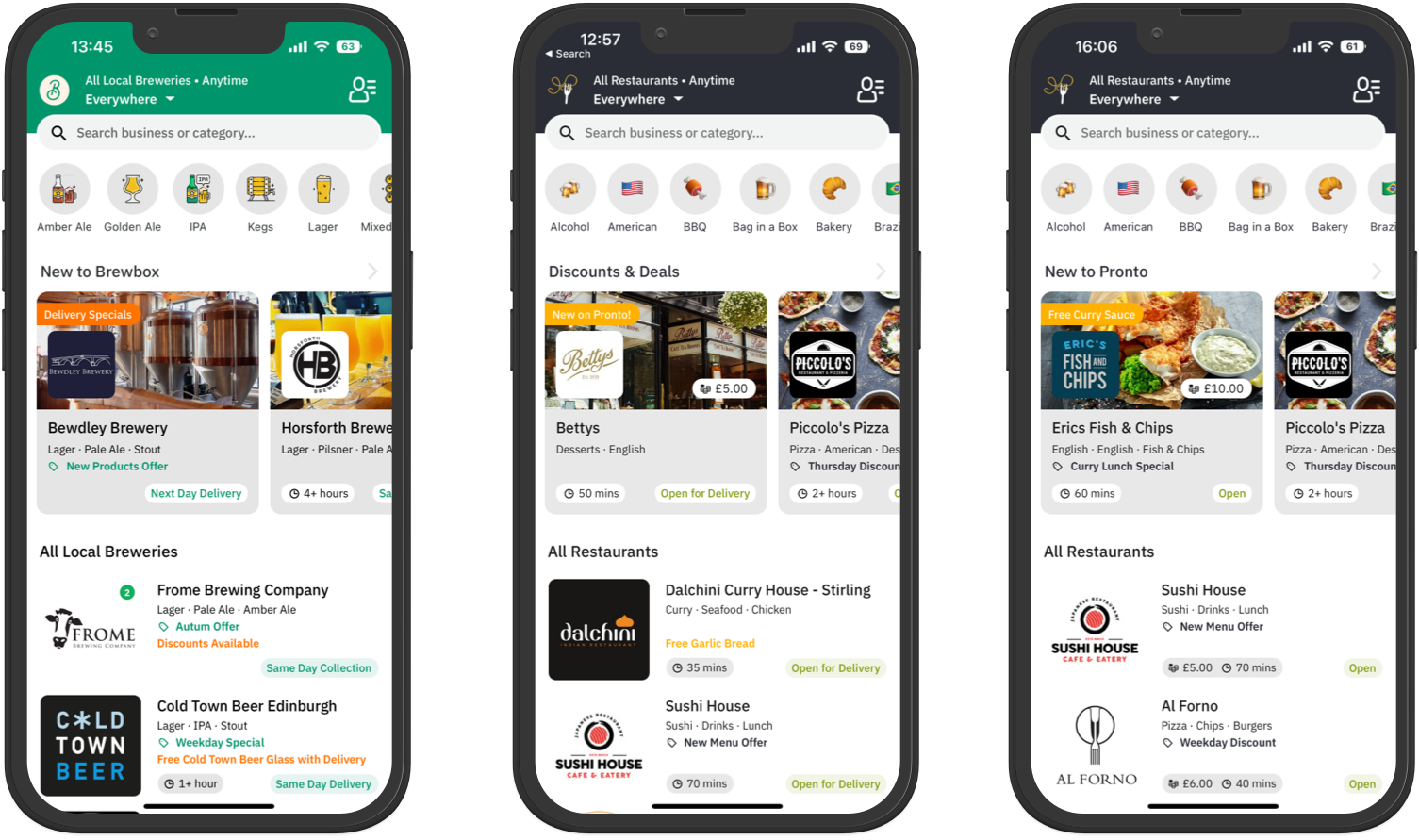
iOS App 5.0
Examples of retail and restaurant marketplaces with different opening statuses.
New
Business Segments - Business segments can now be displayed in the mobile app, which offers customers a curated list of outlets.
New Payment Screen - A new payment screen has been introduced where customers can securely add and store multiple payment cards. In addition, customers can choose to pay using Apple Pay or Google GPay (requires support to set up). This payment sheet also increases online payment regulation compliance.
Checkout Placeholders - Marketplaces can customise the placeholder wording for special instructions, age restrictions, checkout messages, order, delivery, collection, and table service notes.
Theming - Theming/Branding allows more refined customisation to incorporate your brand's colours into various elements such as the app background, header and icons. You can also upload your chosen service component icon in management. Please ensure you have uploaded a 32x32 pixel service component icon, your icon will be displayed over your brand colour so a white icon may work best and you can use an image with transparency.
Service Defaults - This feature empowers marketplaces to determine the initial customer experience in the app. You can specify the default fulfilment options (Delivery, Collection, Table, or All), timing preferences (Now, Preorder, or Anytime), and location settings (Postcode, Location, or Everywhere) that customers will encounter when accessing your app.
Retail Marketplace Order Status - Retail marketplaces now display the next available ordering day on outlets instead of an ordering time, for example, ‘Same day delivery’, ‘Next day delivery or ‘Delivery Tuesday’.
Outlet Opening Status Wording - Restaurant marketplaces can choose between ‘Open, Preorder and Closed’ or ‘Open for Delivery/Collection, Preorder for Delivery/Collection and Closed’ opening statuses.
Menu Layouts - Grid view is now available in the mobile app, which displays menus and menu items in a grid format instead of a list. Each tile displays a menu cover image which can be assigned to the menu via management. In addition to grid view, marketplaces can now choose to display menu images or not on the individual menu items, as a grid or a list.
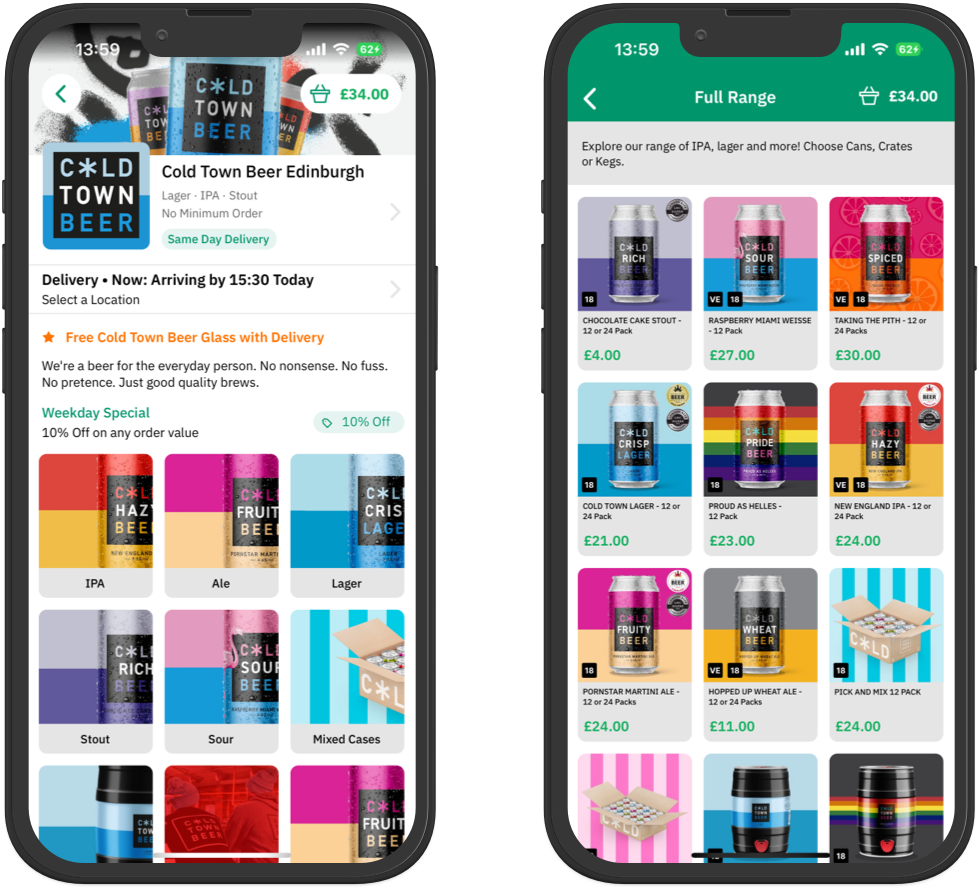
iOS App 5.0 Grid Layout
Multiple Menu Item Images - Assign multiple images to a menu item and these will be displayed as a carousel on the menu item sheet, these images can also include a caption.
Help & Support - Customers can now use the in-app help form to send messages to the marketplace. Customers can select an issue type, and provide their details along with a message to the marketplace. Messages sent using the website email help form will be sent to the email provided under the marketplace support contact in the Redbox Management Portal.
Basket Indicator - When the customer adds items to the basket, the basket icon will jiggle. Outlets and menu items also have a numbered indicator to help customers identify the outlet they have started an order with and the menu items they already have in their basket.
Food Hygiene Rating - Outlets can display their food hygiene rating on the outlet details screen. This will also provide the customers with a link to the outlet's Food Hygiene Rating details on the FSA website.
Menu Item Push Notifications - Customers can now be navigated directly to a menu item from a push notification, allowing the marketplaces and their outlets to market and promote specific menu items.
Show All Outlets Option - Businesses can choose to display all their outlets associated with a business instead of just the closest open outlet, this is especially helpful for marketplaces which offer multiple outlets within the same area and want customers to be able to choose their preferred location. When ‘Display all outlets’ has been enabled, the name of the outlet will be shown instead of the business name.
Outlet Logo Override - Outlets can choose to display a different logo to the business logo. If the outlet has not provided a logo the business logo will display. This feature is useful for single-brand multi-outlet marketplaces where each outlet needs a unique identity.
Network Order Tracking - Network order tracking allows the customer to track their orders when they are delivered by a third-party delivery network like Stuart. A button in the My Orders takes the customer to the tracking page for their order.
Facebook Integrations - Facebook SDK integrated to enable event tracking. Facebook’s event tracking is a way to better understand how your customers are interacting with your Facebook Advertising channels. Facebook event tracking collates data on app installs, app launches, and in-app purchases. This data can be found on your Facebook Events Manager, where you can analyse and use the data of an advert to better refine your advert audience to improve your advert success rate.
Updated
Large menu item descriptions are now supported and line breaks in descriptions are honoured.
As well as hiding menu items at an outlet level, users can now hide menus and sub-menus.
Explanations have been added to the marketing preferences screen to make these options clearer to customers.
Passwords are now required to be strong passwords and customers are reminded of the requirements for their passwords.
Individual orders now display the delivery or collection address, the VAT for the order (if applicable), and the delivery/collection/table notes and order notes.
Outlet Specific Discount Codes are now supported, customers will receive a friendly error when trying to add a discount code to an incorrect outlet.
Table Ordering is now always available when enabled and the outlet is within its opening times, the outlet no longer needs to have ASAP ordering enabled to use table service.
Customer can now save multiple payment cards to their account.
Viewing outlets is no longer blocked by a populated basket, customers can view another outlet's menu and easily return to their original basket.
Customers can now navigate back to the outlet via the business name in the basket.
Scheduled menus are no longer bound by the current time, and are now visible and orderable by selecting a preorder delivery/collection time.
When ASAP times expire, when available, the first available preorder time will be automatically selected and visa versa.
If a customer has items in their basket which have become unavailable, the customer now sees a friendly error asking them to remove the items or change fulfilment.
Unregistered customers will no longer be asked to accept push notification permissions, these permissions are now requested once the user has registered or logged in.
Location service permissions are no longer required on loading of the app, and will only be required when attempting to use the Your Location/Near Me or Location on Map options.
You can now specify items on the menu which are Keto (yes we are working on the Spicy flag too).
Fixed
Add-on items sometimes had a calculation error, this has been resolved.
The business name was sometimes missing on push notifications, this now always displays.
The outlet list now automatically refreshes, which ensures that customers see the latest outlet open/closed status.
Push notifications can now be sent for outlets outside of their opening times and the closed outlet will open when the push notification is tapped.
The item counter on menu items was duplicated across menu items with the same name, these now display unique counters.
Oversized outlet images could cause the app to load slowly, these are now resized to ensure that these images no longer cause app loading issues.
Preview delivery times in the app were sometimes incorrect when an outlet was in preorder, these now display the preview time as the delivery window + prep when in preorder.
The images on the menu item model were incorrectly cropped on Android apps, these images now display in full.
Dietary icons were appearing blurry on Android apps, these have now been updated.
Member discounts were not included in the discount count, this has now been resolved.
Single outlet apps did not support delivery as an option, these apps now support all fulfilment methods.
Menu search incorrectly allowed customers to place sold-out items in the basket, these items are no longer returned by a search.
4.0.38 Mobile
RELEASED
Updated:
Updates to comply with Google’s automated verification process.
4.0.36 Mobile
RELEASED
Updated:
Update to Xcode for iOS apps required: From April 2024, iOS apps must be built with a minimum of Xcode 15 and the iOS 17 SDK. To comply we have updated the Xcode version and SDK used in v4.0.36.
4.0.35 Mobile
RELEASED
This should be tested before it is released to stores, please send a build to App Center to test this release.
Updated
In addition to the updates provided in the deprecated app v4.0.34, we have also updated Firebase Analytics modules to not have Firebase Core as a dependency, to comply with Google compliance.
4.0.34 Mobile
DEPRICATED
Updated
Update Required for Firebase SDK: Google mandates that all Android applications update their Firebase SDK version to stay compliant. We’ve issued a new release of our app, version 4.0.34, which exclusively includes these essential SDK updates without any new features. Additionally, we have upgraded the iOS packages to align both platforms with the latest code. Please ensure your application is updated to version 4.0.34 by the 28th of February deadline.
4.0.33 Mobile
RELEASED
Fixed
Fixed an issue where Android devices sometimes became unresponsive after users opted not to enable push notifications.
4.0.32 Mobile
RELEASED
Updated
As of 31st Aug 2023, Google Play will no longer release apps that do not meet the target API level requirements for Google Play Apps. We have now made the necessary updates to meet this requirement. There are no new features or fixes as part of this release.
4.0.31 Mobile
RELEASED
Updated
Further improvements to Apple Pay.
4.0.30 Mobile
RELEASED
Fixed
Apple Pay was causing the app to freeze for some users, this issue has now been resolved.
The individual order view for orders that failed SCA had a spelling mistake, this has been corrected.
Using the reorder functionality after a menu item or an option had a price change would incorrectly populate the basket with an incorrect price. This has now been resolved, the basket will now display the correct up-to-date prices.
Individual orders were displaying a duplicate timestamp for the delivery window, this is now updated to remove the duplicate.
The menu search feature was incorrectly displaying sold-out items and allowing these items to be incorrectly added to the basket. The sold-out items no longer display in the menu search.
When editing an address in the My Delivery Addresses view, selecting save would cause the app to incorrectly display a blank screen. This has been resolved and the user will be taken back to the My Delivery Addresses view.
When logging out of an account, the user incorrectly was not being redirected to the login view, this issue has now been resolved.
4.0.21 Mobile
RELEASED
Fixed
Apple Pay was displaying an incorrect total for orders which included a Discount and an Add-on Item, this has been resolved to match the totals shown during checkout.
4.0.19 Mobile
RELEASED
New
If your customer chooses a saved address when finding an outlet, this address is provided at checkout as the chosen delivery address.
Fixed
Discounts totals for orders which included add-on items were incorrect, the total has been updated to reflect that add-on item discounts cannot be combined with other discounts. The wording has been updated on the add-on items page and the discounts popup to help customers understand that discounts cannot be combined.
Collection distances have been restored on the collection tab.
Dates on the My Orders page were being displayed using an American date format (mm/dd/yyyy), this has been corrected to show as UK date format (dd/mm/yyyy).
4.0.18 Mobile
RELEASED
Updated
Android app checkup updates to comply with Google's new Android 12 release, all initial release apps will require this version as a minimum.
Incorporated error logs for debugging possible issues with Apple Pay.
4.0.16 & 4.0.17 Mobile
RELEASED
Updated
The Find Location pin now loads at the customer's current location (subject to Location Services being allowed by the customer).
Fixed
Promoted outlets were not being ordered on the outlet list correctly, this has now been corrected.
'Delivery From' was not been populated with the correct delivery charge, this has now been resolved.
On clicking a push notification, the customer was not being navigated to the correct page, this has now been resolved.
Retail Marketplaces menu page was missing category tags, this has been corrected.
Retail Marketplaces Add-on items were not calculating correctly for Table service, this has been resolved.
4.0.14 Mobile
RELEASED
New
Delete My Account - In order to comply with Apple's regulations, we have introduced 'Delete My Account' to the profile page, this function will archive the customer on management and the user will no longer have access to this account or data.
Hide Categories Bar - The categories bar can now be hidden.
Updated
The 'Pay & Complete' button is now a sticky button at the bottom of the screen, making the ‘Pay & Complete’ button more accessible.
When a Discount Code is applied to a basket which is more than the value of the basket, an info button is displayed next to the discount total on the totals table, informing the user that the discount code value exceeds the value of the basket and that the remainder will be lost.
Open/Close/Pending status has been updated to reflect the correct Business Logic.
Open/Close/Pending status has been updated to reflect the correct Business Logic when an outlet closes early using the Terminal.
On ASAP orders, the wording ‘at’ has been changed to ‘by’, this now reads as ‘ASAP - Today by 10:30’.
Fixed
Marketing Preferences were not saved correctly, this has been resolved.
Advanced Location Search text for ‘Enter Postcode’ was incorrectly aligned, this has been corrected.
Discount codes minimum subtotal were not being honoured at check out, this will now be checked on pay and complete, throwing an error if the minimum subtotal is not met.
Categories Bar was not displaying for Table fulfilment, this has now been resolved.
Discount Codes were not correctly honouring the decimal place, this has now been resolved.
Cash orders which have been cancelled were incorrectly showing as ‘Order_Failure_Refund’, this now shows as Cancelled.
Customers with multiple saved address where unable to scroll down to the bottom of the list when 'Advance Location Service' is enabled, this issue has now been resolved.
Menu items with long names were overlapping the menu item value when in the basket view, this has been corrected.
Sold out lozenge would incorrectly move when items where added to the basket, this has been corrected.
On initial download, the apps Location Services would incorrectly display an incorrect splash screen, this issue has been resolved and will display the correct screen according to the customers input.
Collection and Delivery notes were incorrectly being reproduced with every order, this has now been resolved.
Small UI changes.
4.0.2 Mobile
RELEASED
New
Add-on Sale Menus - Add on sale menus are now displayed as part of the mobile checkout process.
Member Discounts - Member discounts are now displayed in mobile checkout and applied to orders.
Discount Codes - a field is displayed in mobile checkout which enables customers to enter a discount code.
Updated
Categories and their emojis/images are now managed via Redbox management.
Promotional flags are now displayed on the menu view as well as the outlet view.
The label on the cash payment method in checkout can now be specified in management, for example, "On Account".
Phone number validation has been improved.
Fixed
There was an oversized gap below categories, this has been removed.
ASAP delivery windows now only display the end of the delivery window.
Customers were unable to edit their details, when an edit is made this is now reflected in management.
Promoted businesses had an issue with the order they displayed, these outlets are now displayed in a randomised order.
Customers were unable to edit their addresses, this has been resolved.
Push campaigns that linked to an outlet failed to open the outlet correctly, these push notifications now open the correct outlet.
The age-restricted items modal failed to display when the customer failed to check the age-restriction checkbox, this modal now displays correctly.
3.13.2 Mobile
RELEASED
RM-384 Fixed issue with the outlet not appearing at the top of the search as it should when marked as Promoted
RM-178 Strong Customer Authentication
3.12 Mobile
RELEASED
This release includes some new features.
RM-357 Fixed issue with the word 'Preorder' been cut off in the outlets' list view
RM-353 Updated Delivery/Collection Time to Order Time
RM-355 Fixed issue with not being able to change to different fulfillments when I click 'Allow to use my location while using the app'
RM-362 Added a clear and proceed popup if I use reorder functionality for a previous order after I have already added items to my basket for a different outlet
RM-365 Added two new category tags - European and Bakery
3.11.2 Mobile
RELEASED
This release includes some new features.
⭐ RM-348 Added toggles for reordering, search, confirmation alert for address at payment
RM-347 Search issue (RB-173)
RM-337 Updated Outlet UI to show Allergy Information based on value from Management
RM-317 Sorted items on an order by their position in the menu (Not Basket)
RM-313 Enabled 'no preorders outside of current opening times' outlets on the app
3.10.1 Mobile
RELEASED
This release includes some new features.
⭐ RM-321 RM-329 RM-322 Updated texts and terminologies from food-specific functionality for retail marketplaces
⭐ RM-320 Created custom category emojis for retail marketplaces
3.9.1 Mobile
RELEASED
This release includes some small fixes and new features.
RM-314 Resolved issue with preorder not working on Android device
RM-315 Resolved issue with Order Again button not working
RM-316 Resolved issue when you pick collection you get the delivery slots instead (so prep/collection + delivery)
RM-301 Resolved an issue with some opening times causing an issue with time slots after midnight (that’s already been fixed in 5.4.1 server release)
RM-306 Extended the number of days orders can be placed in advance. This update means that the delivery slots are calculated more accurately (that’s already been fixed in 5.4.1 server release)
⭐ RM-310 Added a field to support preorder-only outlets (that’s already been fixed in 5.4.4 server release)
⭐ RM-255 Added a new feature that will notify users once a new update/version is available to download from the Stores
RM-303 Updated text at the checkout so if there's no saved address on that account, we changed the "New Delivery Address" text to "Add Delivery Address” and removed the footer so the values are still 0.00 until an address is added but the user can't see them
3.8.2 Mobile
RELEASED
This release includes some small fixes and new features.
⭐ RM-281 Make sure sold out menu item options are marked as sold out on the app
⭐ RM-240 Allowed users to add separate offer flags for each fulfillment
⭐ RM-270 Create emojis for new categories
RB-145 Resolved issue with the notes not been visible on dark mode
RM-278 Resolved issue with collection fulfillment showing all outlets within 10km, regardless of delivery zones
RM-280 Updated Collection & Table helper text
3.7.11 Mobile
RELEASED
This release includes two small fixes to the location settings and some new features.
RB-274 Resolved issue with restaurant list default to the correct fulfillment type
RB-273 Resolved issue with location error showing even though you have enabled location service on your device
⭐ RB-251 Improved how categories appear on the app
⭐ RB-189 Warn customers they are making a pre-order in the app
⭐ RB-187 Address confirmation modal when making an order (list marketplaces only)
3.7.9 Mobile
RELEASED
This release includes some small fixes and adding payment notes on the checkout screen feature.
RB-268 Resolved issue with Android apps not asking for location when you first open the app
⭐ RB-163 Improved basket fulfilment, update the message when items are not available when you change the fulfilment method
⭐ RB-256 Show rejection and cancellation notes in the order view
RB-257 Resolved issue when order is been cancelled, the status should be marked as 'Cancelled', not 'REFUND_RELEASED'
⭐ RB-219 Added payment note on the checkout screen
⭐ RB-267 Improved how the app handles background images as some images appear to be cropped
3.7.8 Mobile
RELEASED
This release includes two fixes to the payment process and location settings.
RM-254 Resolved issue by prompting users every time they open the app, they will be asked to allow location services
⭐ RM-252 Updated text on Apple Pay checkout on the app to meet Apple requirements
3.7.6 Mobile
RELEASED
This release includes one small fix to the registration page.
RM-246 Resolved issue with iOs suggesting a username instead of coming up with your mobile number
3.7.5 Mobile
RELEASED
This release includes two small fixes to the ordering app.
RM-247 Resolved issue with pull down to refresh don't updating the correct data
RM-250 Resolved issue with multiple installs
3.7.4 Mobile
RELEASED
This release includes one small fix to the Google Play location tracking settings.
RM-248 Removed background location tracking for Google Play
3.7.3 Mobile
RELEASED
This release includes one small fix to the table ordering feature.
RM-245 Resolved issue when you select table option is available on outlets that don't offer TS when using search
RM-242 Resolved issue when Table Service has no outlets open and you can see some cropped text under the cuisines
3.7.2 Mobile
RELEASED
This release includes one small fix to the ordering app.
RM-239 Resolved issue when you load the app and you can't click and scroll on the outlets' view
3.7.1 Mobile
RELEASED
This release includes many small fixes to the table ordering feature, small fixes to the ordering app, and the new search functionality.
⭐ RM-182 Add 'from' on early delivery prices to allow for delivery prices updating for accuracy later in the checkout process
RM-210 Resolved issue with the basket indicator not displaying on some views
RM-211 Resolved issue with an erroneous spinner on android
RM-212 Resolved issue with account changes not being visible in My Account
RM-226 Resolved issue with refreshing the outlets' view
RM-229 Resolved issue with collection charges still showing when they are £0.00
RM-230 Resolved issue with table order charges not matching the receipt and how much the customer is actually gets charged
RM-231 Resolved issue with table orders to not display customer charge if it is not being charged
RM-234 Resolved issue with charges are not showing in the Order view once the order is placed
⭐ RM-235 Added menu descriptions to menu headers
⭐ RM-173 New feature to enable users to search for outlets and tags in the outlets' view
⭐ RM-174 New feature to enable users to search menu items in the menu view
