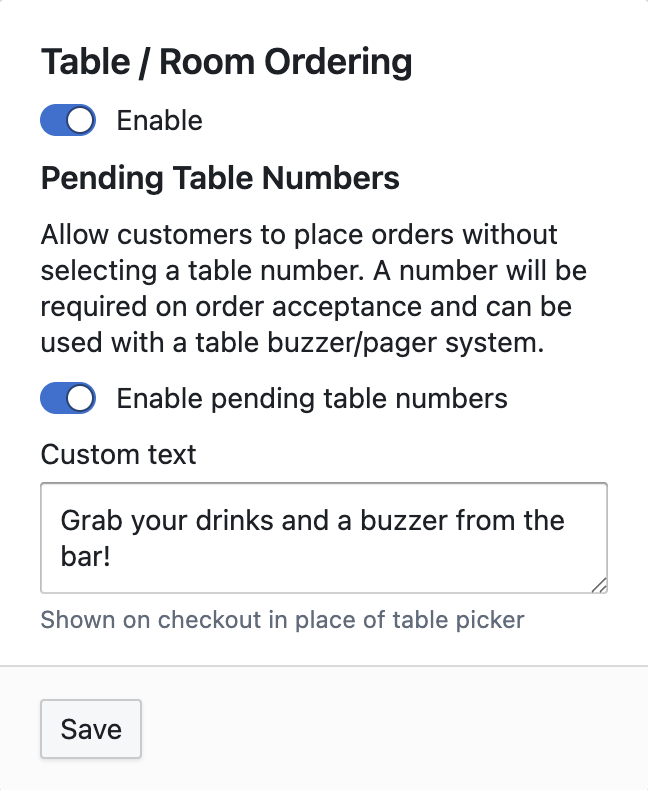Pending Table Numbers
How to locate Pending Table Numbers: Redbox Management → Outlet → Tables
Pending Table Numbers are designed for outlets that prefer to assign a table or buzzer number after an order is placed, rather than having the customer choose a table during checkout.
When this feature is enabled, staff are prompted to set a number on all table service orders at the point it’s accepted, either on the terminal (requires terminal version 203.0) or in management. This is most commonly used to assign a table buzzer or pager, which is handed to the customer when they collect their drinks. The number then helps staff locate the customer (especially if buzzers work with RFID table mats) or allows the system to alert the customer when their food is ready for collection.
Once Pending Table Numbers are enabled for an outlet, the app and website will no longer show the usual list of table names or numbers at checkout. Instead, a custom message will display at checkout to inform the customer that a number will be assigned after ordering.