Financial Settings
The outlet's financial tab is determined by the marketplace providers' payment processing set-up (Paybox or Stripe).
Marketplaces offering the Stripe Payment Process
You are not required to complete any information as Stripe does not allow for direct payments to be made.
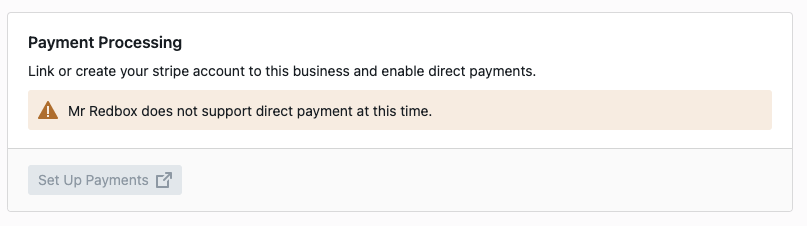
Marketplace offering the Paybox Payment Process
Please see the Business guide to direct payouts from Paybox for information on how to set up direct payments.
If you see the following error on your Financial page:
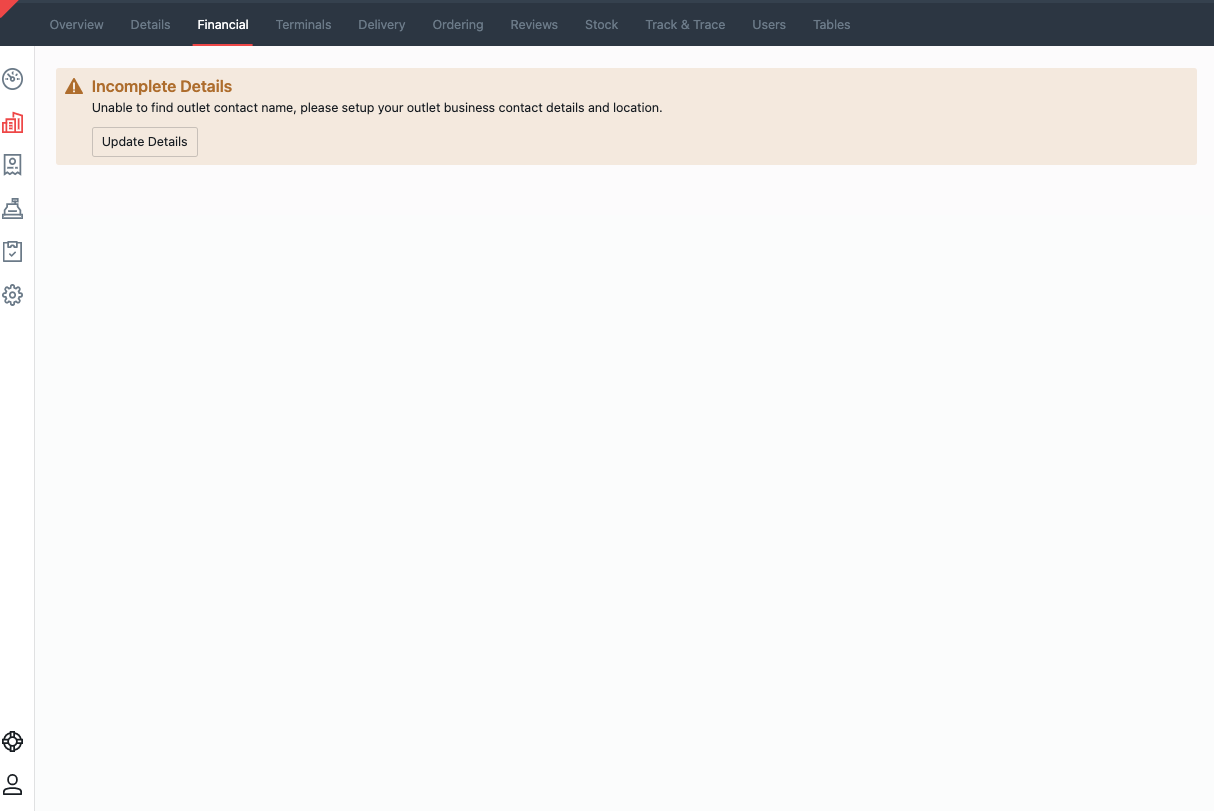
Incomplete Details error message
How to locate Outlet Details: Redbox → Businesses → Select a Business → Outlets → Select an Outlet → Details
Management Contact Details of the outlet can be managed on the Outlet Details page.
