Outlet Settings
Every business on Redbox has an outlet. This is where the physical aspects of the business are set up, for example, the outlet address, delivery settings and ordering settings. To access an outlet navigate to Businesses and select your business, then choose the Outlets tab.
A business can have multiple outlets if required. This means that a single business with the same name will share a single menu. You can mark items sold out at each outlet, and hide menu items at each outlet too.
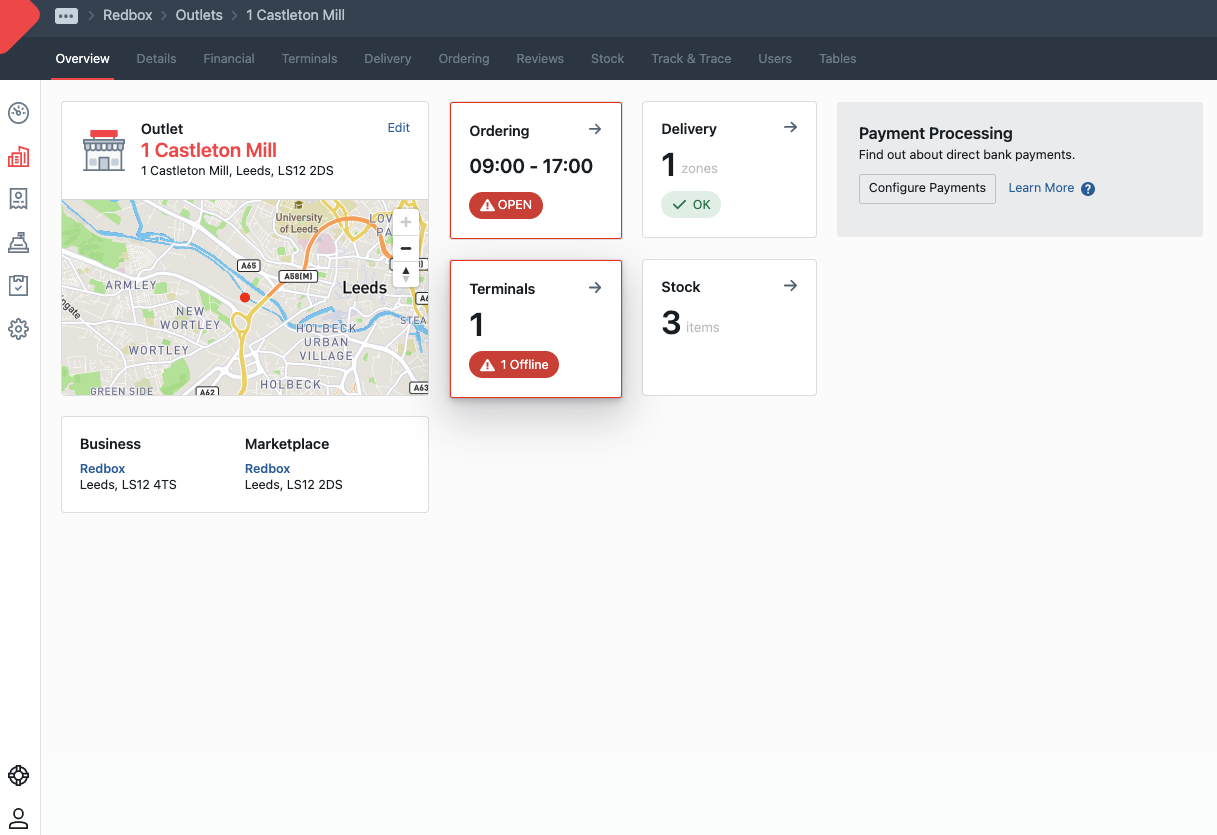
Outlet - An outlets overview screen while signed in as a Business User.
Overview - An overview of this outlet
Details - All the outlets details such as contact information can be updated from here.
Financial - Set up Paybox or Stripe - depending on the Payment Processing offered by the Marketplace provider.
Terminals - Add, view and edit Terminals associated with the outlet.
Delivery - Add, view and edit Delivery Zones linked to the outlet.
Ordering - Configure the outlets ordering and fulfilment settings.
Reviews - A list of the reviews associated with the outlet, Reviews need to be enabled by the Marketplace provider.
Stock - View and edit menus and its menu items (Mark as Sold Out or Hidden only).
Track and Trace - A list of customers which has filled in the tracking information when they visited the associated outlet.
Users - A list of users associated with the outlet.
Tables - Add, view and edit Tables, Table Service needs to be enabled by the Marketplace provider.
