Getting Started
Welcome to Redbox, we are excited to have you on board and are looking forward to sharing this journey with you and your team. Here you can find the information on Redbox and how to get started.
Once you have signed your contract with Redbox, your dedicated Redbox Product Specialist will introduce themselves. Your Product Specialist will assist you and your team throughout your Redbox journey.
Redbox Support Desk
Your Product Specialist will request your email to provide you with access to the Redbox Support Desk. The Support Desk allows you and your team to raise issues, suggest features and send your branding files. Once you have access, please use the Support Desk to submit a ‘Request New Marketplace’ request with all the required marketplace details.
User Access to Redbox Management
Once your new Marketplace has been created, your Product Specialist will provide you and your team with access to Redbox Management. You will be provided with two environments, Production and Staging. Production is your live site which your customers will use and where your live orders will be managed. Staging is a replica of your Production site, however, it is for testing purposes. To start, we suggest using the Staging environment.
DNS Configuration
Once you have access to your Marketplace on Management, you will need to complete your DNS configuration. This process is only required for the Production environment, your Product Specialist will carry out the DNS configuration for your Staging environment. You can also review the DNS Configuration guide for further information.
Paybox Account
Redbox uses Paybox to complete all payment transactions, this will require each Marketplace to create a Paybox account which is powered by Stripe. Review our Paybox Setup Guide for instructions on how to do this.
Google and Apple Developer Accounts
In order for your marketplace to have an app, your marketplace will need to have both a Google and an Apple Developer Account. You will need a marketplace email in order to complete this process. Once these accounts have been created, you will need to provide the Redbox Development team access and provide your Product Specialist with the API keys for both of these Keys. For further instructions see our Creating Apple and Google Developer Accounts guide.
Marketplace Branding
We suggest working with a graphic designer to get your app and marketplace logo designed. Once your designs are completed, please submit your files via the Support Desk.