Redbox 7.0 (Introduces Website 2.0)
New Design
Our design team has created a new modern Website & Mobile Web design, aiming to elevate the shopping experience for your customers. Now, it's a breeze for them to discover outlets with attractive discounts and special offers. Customers can effortlessly preview the expected fulfilment times and the level of service from each outlet before they start filling their baskets. This enhancement is all about making shopping more intuitive and enjoyable for your customers.
Our new design offers options for more retail-focused experiences for your customers, with easy-to-understand delivery timings for outlets offering next-day and parcel delivery.
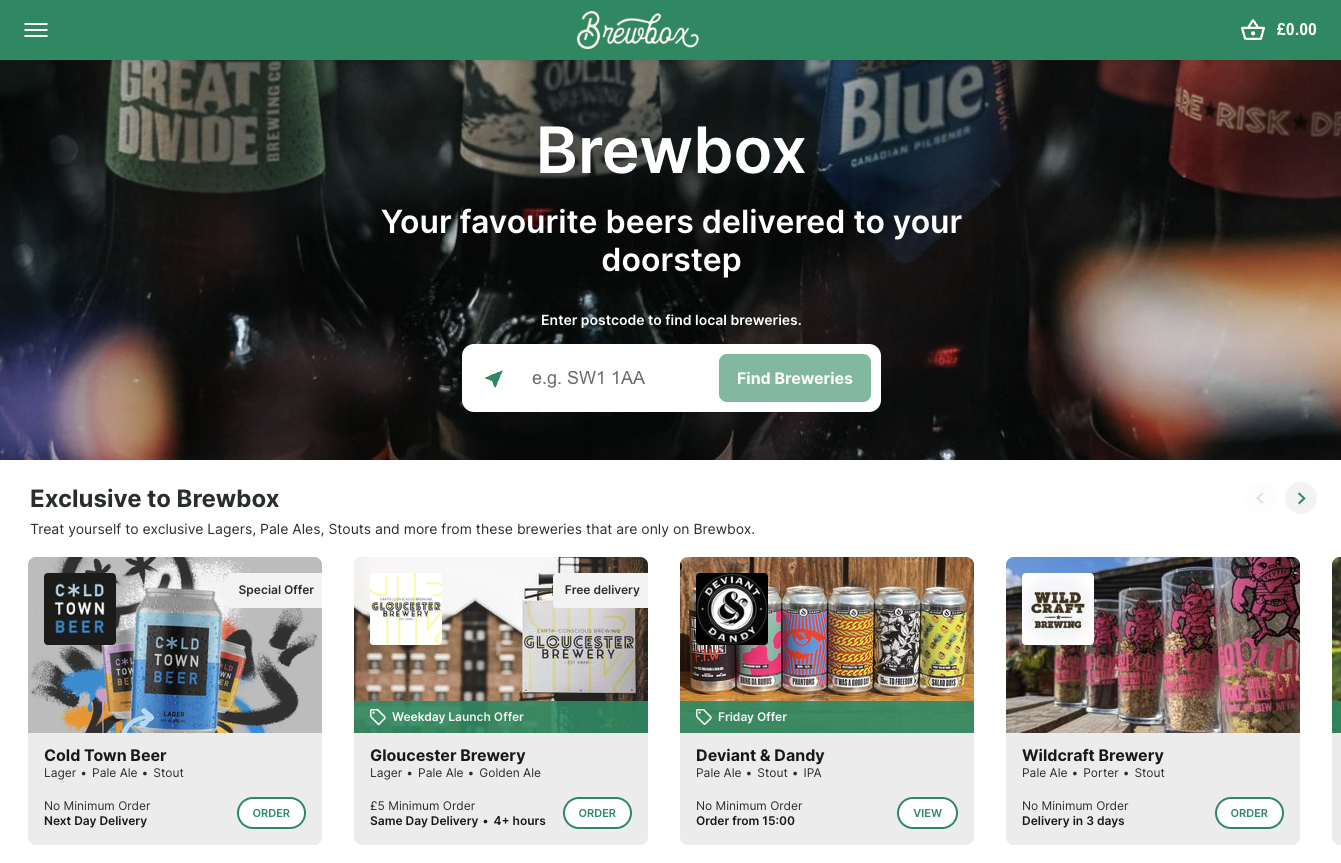
Website 2.0 Homepage
Powerful Business Filters
It’s now easier than ever for your customers to find exactly what they need. Customers can search your whole marketplace by a combination of service, time and location. Customers can quickly find outlets delivering on a key date, or find an outlet that can deliver as soon as possible. Once your customer has chosen their outlet they can tailor their delivery time and location further if needed. All these options are presented in a new easy easy-to-understand design, making it faster than ever for customers to find and order exactly what they need.

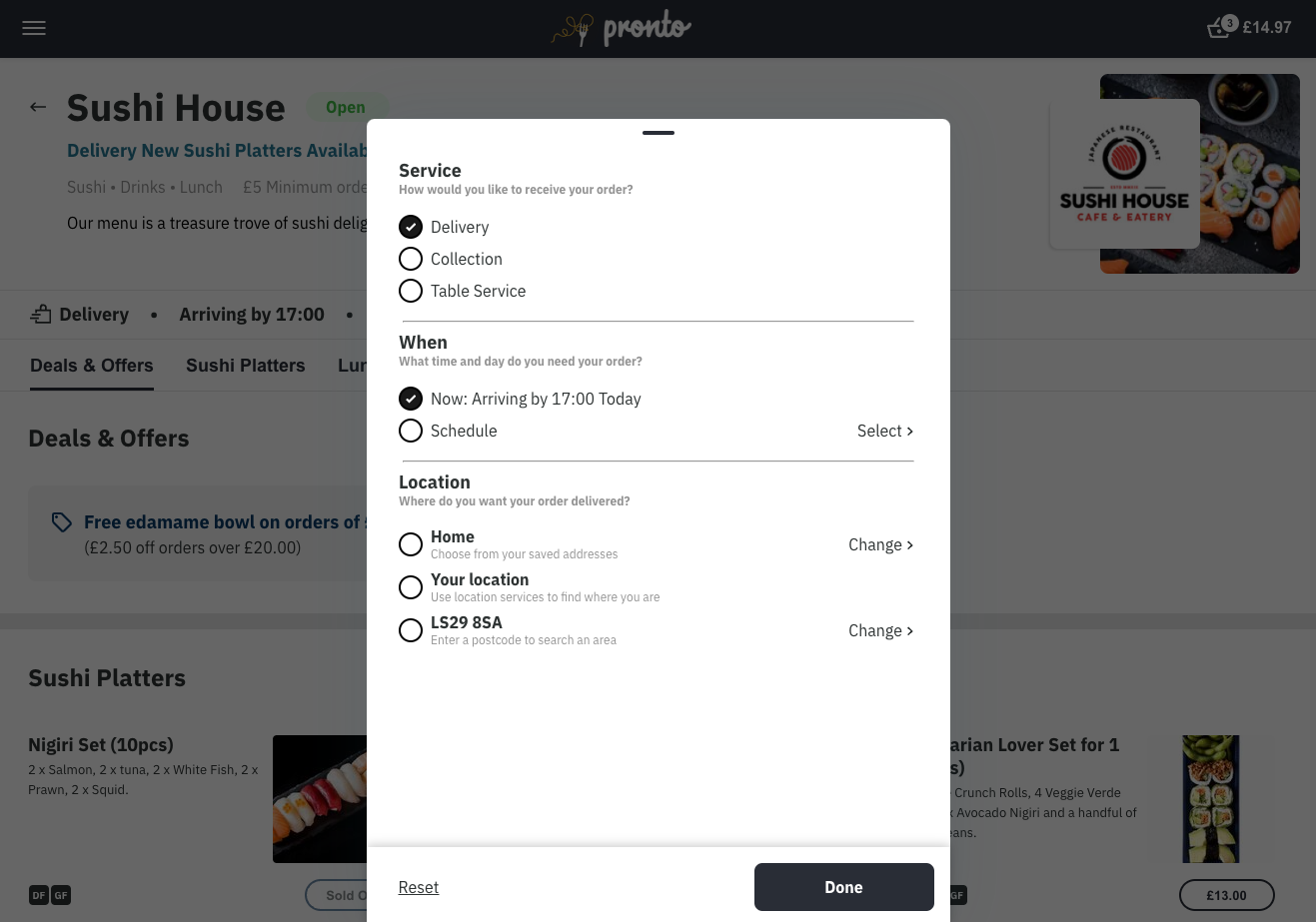
New Features
Enhanced Website Theming
Theming offers marketplaces the capability to incorporate their brand's colours into various elements such as site backgrounds, buttons, tabs, and more.Service Defaults
This feature empowers marketplaces to determine the initial customer experience upon site navigation. Marketplaces can opt to skip the home page and lead customers directly to the outlet list. Moreover, they can specify the preferred fulfilment options (Delivery, Collection, Table, or All), timing preferences (Now, Preorder, or Anytime), and location settings (Postcode, Location, or Everywhere) that customers will encounter when accessing the site.Business Segments
Highlight to customers key outlets and respond to seasonal trends with our business segments. This new feature enables you to curate a list of outlets to entice your customers to discover new businesses and products in your marketplace. You could use these to group grocery stores, for example, to highlight ordering trends, or promote outlets offering Christmas offers. Featured outlets can be highlighted to your customers on the ordering website and apps.New Payment Options
The new customer ordering website introduces a range of new payment options. Alongside traditional card payments, customers can now save multiple cards for convenience and also utilise Apple Pay and Google Pay for seamless transactions.Category & Business Search
This functionality enables customers to search for businesses based on categories or directly by business name. This streamlined search process provides customers with faster access to their preferred businesses.Customise URLs and Checkout Messages
Marketplaces now can personalise their outlet list URL through the Redbox Management Portal. This added customisation allows marketplaces to create a more tailored site experience. For instance, a marketplace supporting local florists could choose 'florists' as their URL, resulting in a URL like www.flowersareus.com/florists. Alongside the custom URL, marketplaces can also customise various checkout messages, like age restrictions, single order item notes, checkout order notes, and notes related to delivery, collection, or table services.Website Email Help Form
Customers can now use the online email help form to send messages to the marketplace. Customers can select an issue type, and provide their details along with a message to the marketplace. Messages sent using the website email help form will be sent to the email provided under the marketplace support contact in the Redbox Management Portal.Deep Link to Independent Menu Items
Customers can now be navigated directly to individual menu items, allowing the marketplaces and their outlets to market and promote specific menu items.Improved Member Discount Flow
The member discount flow has been improved. When customers open the member discount in the link, the website will allow the customers who are not yet signed in or registered to do so and accept the discount.Change Password
Customers can now also change their password from within the website while logged in, this is in addition to the forgot password facility.New Basket Indicator
When the basket is populated, the outlet card on the outlet list and the menu items on the outlet will have a numbered icon to help customers identify which outlet and menu items are currently populating the basket.Additional Social Media Links
Additional social media links, which now include Facebook, X (Twitter), Instagram, and TikTok.Scheduled Menu Improvements
Scheduled menus will now display according to the customer's selected delivery window or collection slot.Food Hygiene Ratings
Outlets can choose to display their food hygiene rating on the outlet details page. This will also provide the customers with a link to the outlet's Food Hygiene Rating webpage.Updated Opening Status' (for Retail Marketplaces)
Retail marketplaces now display the next available ordering day on outlets instead of an ordering time, for example, ‘Same day delivery’, ‘Next day delivery or ‘Delivery Tuesday’.Show All Outlets Option
Businesses can choose to display all their outlets associated with a business instead of just the closest open outlet, this is especially helpful for marketplaces which offer multiple outlets within the same area and want customers to be able to choose their preferred location. When ‘Display all outlets’ has been enabled, the name shown on the ordering website v2 and apps v5.0+ will be the name of the outlet instead of the business name.Business SEO
To improve search engine results for your businesses you can now add a description and keywords to each of your business. This metadata improves the results displayed for your businesses in search engines and improves discoverability.Outlet Cover Images
Website 2.0 uses outlet menu cover images on segments and in the header of every outlet menu page. You should set a menu cover image on all your outlets before you enable Website 2.0. This image is set on your outlets on the Details page.
